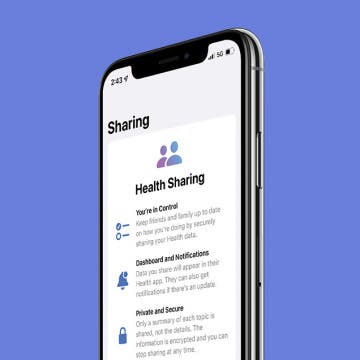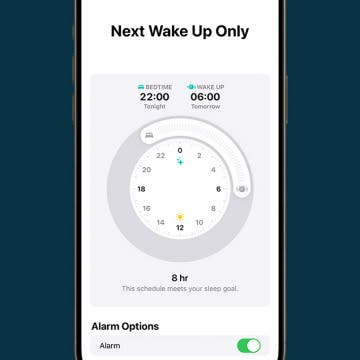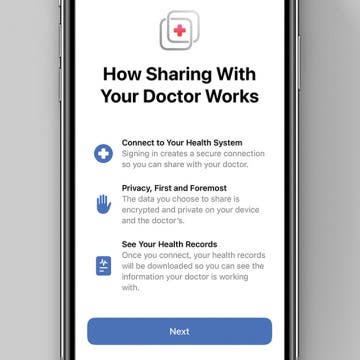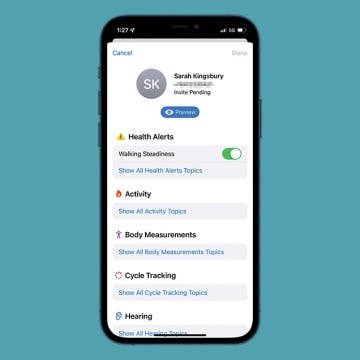Turn Off State of Mind Reminders on iPhone
By Rhett Intriago
So you’ve recently updated to iOS 17 and find yourself getting hounded by notifications telling you to log your state of mind? Not to worry, there’s an easy way to turn this functionality off. Read on to learn how to turn off the iOS 17 mental health features.