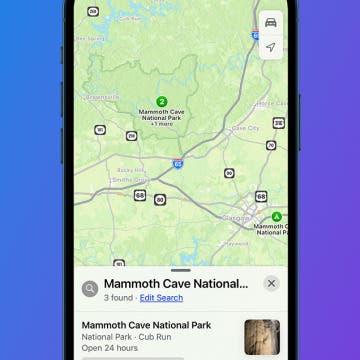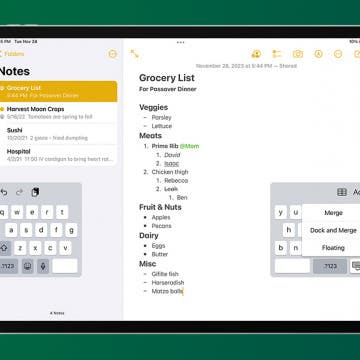iPhone Life - Best Apps, Top Tips, Great Gear
5 Way to Get More out of Siri with ChatGPT
By Rhett Intriago
While Apple has yet to produce the much-hyped contextual Siri with Apple Intelligence, it has delivered ChatGPT integration to help make up for it. Here are five of the best ways to use Siri with ChatGPT to level up your iPhone searches.
How to Delete Phone Calls from iPhone in Seconds
By Rhett Intriago
Sometimes my call log gets cluttered with scam calls and telemarketers. What if you wanted to clean up your call log? How do you delete phone calls on the iPhone? Luckily, it’s very easy to erase calls from your iPhone’s call history. Let’s find out how to delete calls on the iPhone!
- ‹ previous
- 34 of 2453
- next ›
Solved: Why Is My iPhone Hot When I Use the Maps App?
By Leanne Hays
Does your iPhone get hot while using Maps, or another app that uses GPS? Let's go over why your iPhone gets hot, and how you can stop your iPhone overheating.
How to Unblur an Image on iPhone—Fix Blurry Photos Fast!
By Leanne Hays
We all take blurry photos from time to time, but luckily, you can fix blurry images right on your iPhone! Here's how to unblur a picture on an iPhone.
Find Your Friends' Precise Location on iPhone (iPhone 15)
By Rhett Intriago
Losing track of your friends in a crowd can make it harder to meet back up and stay together, which is why Apple has added a way to track your friends’ precise location. You can locate your friends in seconds using this handy new feature.
How to Fix Split Keyboard on iPad
By Rachel Needell
If your iPad has a Home button, you can still split the keyboard on your iPad. But you may be wondering how to fix a split keyboard on an iPad. Luckily, it's a fairly simple fix to unsplit the keyboard. Here's why the iPad keyboard is split and how to unsplit the keyboard on iPad.
Answered: Are AirPods Waterproof?
By Rhett Intriago
Because of how well they stay in your ears, AirPods are a great earbud choice for when you’re working out. But what if you’re out for a run and it starts to rain? Or perhaps you want to go for a swim without interrupting your music. Should you still wear your AirPods? Find out for sure below.
5 Reasons Why We're Ready for USB-C
By Cullen Thomas
Apple has retired the decade-old Lightning cable from every product in its lineup. As our existing devices age out of use and we update to new devices with USB-C, we will finally recycle our tangled drawers of old Lightning cables, only to invest in a new collection of USB-C cables to tangle in our drawers. Despite this inconvenience, we’re excited to make the switch. Here are five reasons this change is welcome, plus one thing to bear in mind.
How to Fix Apple Watch Double Tap Gesture Not Working
By Olena Kagui
The Double Tap Apple Watch gesture allows you to use your Apple Watch 9 or Apple Watch Ultra 2 almost entirely hands-free. When it works as it should, it feels almost magical, and it will transform how you use your Apple Watch. In this article, we’ll teach you how to adjust every setting that may prevent the Apple Watch Double Tap Gesture from working.
Hands On with the iPhone 15 Pro: Is Apple’s Update Worth the Upgrade?
By Rhett Intriago
When it comes to the iPhone, I’ve always been happy with the base model. In fact, when Apple started producing mini versions of the iPhone, those were the ones I gravitated toward. I have had a 13 mini since it was released and would have happily held onto it for another few years. However, this year, I decided to take a risk and pick up the new iPhone 15 Pro. Here are my thoughts.
Are AirPods Worth It & Which AirPods Should You Buy?
By Rhett Intriago
AirPods are undoubtedly the best wireless earbuds for iPhone users, due to their seamless integration and ease of use. You might be interested in picking up a pair of AirPods, but you’re unsure of which model to buy. That’s why we’ve put together this comparison of AirPods models to help you make an informed decision.
Fixed: iPhone Stuck on Home Critical Alerts
By Olena Kagui
You're not alone if you see a "Home would like to send you Critical Alerts" notification stuck on your iPhone. This annoying Critical Alerts iPhone notification can keep popping up and freezing your phone until you go through several troubleshooting steps. I'll teach you how to fix this issue and correct your Home Critical Alert settings.
New iPhone Charger Cable or USB-C to Lightning Adapter?
By Olena Kagui
The iPhone’s switch from Lightning to USB-C has been a long time coming and was pushed by the EU regulations calling for universal phone chargers. So, can you sufficiently charge an iPhone with a USB-C cable made for Android phones? Not always, but getting official Apple USB-C to Lightning adapters for your old Lightning cables is not ideal either.
Why Is My Home Screen Blurry & How to Fix It
By Olena Kagui
Is your iPhone background blurry? Or maybe it’s your entire Lock Screen or even Home Screen? There are several reasons why this might be happening. In this article we will cover ways to unblur your screen or wallpaper whether it is happening because of certain iPhone features, incorrect settings, or a software glitch.
How to Edit Autofill on iPhone & iPad
By Rhett Intriago
Smart Home Buyer’s Guide
By Susan Misuraca
In the 207th episode, David and Donna share the best smart home gear of the year. From smart locks, lights, and thermostats, to the best smart pet and kitchen gear, they uncover the gadgets most worth the investment.
How to Charge a Tesla & Use a Tesla Supercharger
By Olena Kagui
If you're used to gas cars, the idea of charging a Tesla can be intimidating, but it shouldn't be! Charging a Tesla is straightforward as long as you have the charging cable and a compatible power source. In rare cases, you may need an adapter. Ultimately, you can even use a regular 240 Volt or even 120 Volt outlet to charge a Tesla if you don't mind the long wait.
Why Is Apple Watch Not Tracking Sleep?
By Rachel Needell
One of my favorite things about my Apple Watch is the sleep tracker. It is so cool and helpful to be able to view your sleep stages and understand your sleeping patterns and general health better. But sometimes the Apple Watch will stop tracking your sleep or randomly skip a night. Here are a few potential fixes for Apple Watch not tracking sleep.