How to Fix Split Keyboard on iPad


With 10-plus years of experience with Apple devices, Rachel specializes in all things iPad and is a Notes app expert. Find her writing in the Daily Tip newsletter and iPhone Life magazine.
Learn More

With 10-plus years of experience with Apple devices, Rachel specializes in all things iPad and is a Notes app expert. Find her writing in the Daily Tip newsletter and iPhone Life magazine.
Learn MoreWhat To Know
- To fix a split keyboard on iPad, press and hold the keyboard button on the keyboard and tap Merge.
- To dock the split keyboard at the bottom, tap Dock and Merge.
- Only iPads with a Home button still offer the option of using a split keyboard.
If your iPad has a Home Button, you can still split the keyboard on your iPad. But you may be wondering how to fix a split keyboard on an iPad. Luckily, it's a fairly simple fix to unsplit the keyboard. Here's why the iPad keyboard is split and how to unsplit the keyboard on iPad.
Why Is My Keyboard Split on My iPad?
If you have an iPad with a Home Button, you still have the option to split the keyboard. The iPads with Home Buttons are the iPad Pro from 2017 or earlier, and the iPad Air, iPad Mini, and standard iPad from 2019 or earlier. You may have accidentally triggered the split keyboard by pressing and holding the keyboard button with your thumb. Since it is slide to enable, it's very easy to accidentally split the keyboard on iPad. Luckily, however, it's a super quick fix! Keep reading to find out how to fix a split keyboard on iPad.
How to Get Rid of Split Keyboard on iPad
While the split keyboard can be a cool way to type on the iPad, especially if it's in landscape orientation. This is especially helpful if you need to hold your iPad in your hands while typing, like if you are using your iPad at an event or job. The split keyboard can also be extremely frustrating if you're not used to it.
If you like tips about using your Apple devices, be sure to sign up for our free Tip of the Day! Here's how to unsplit a keyboard on iPad.
- When the split keyboard is open, long-press the Keyboard button.

- Slide your finger to Merge to create a single floating keyboard.
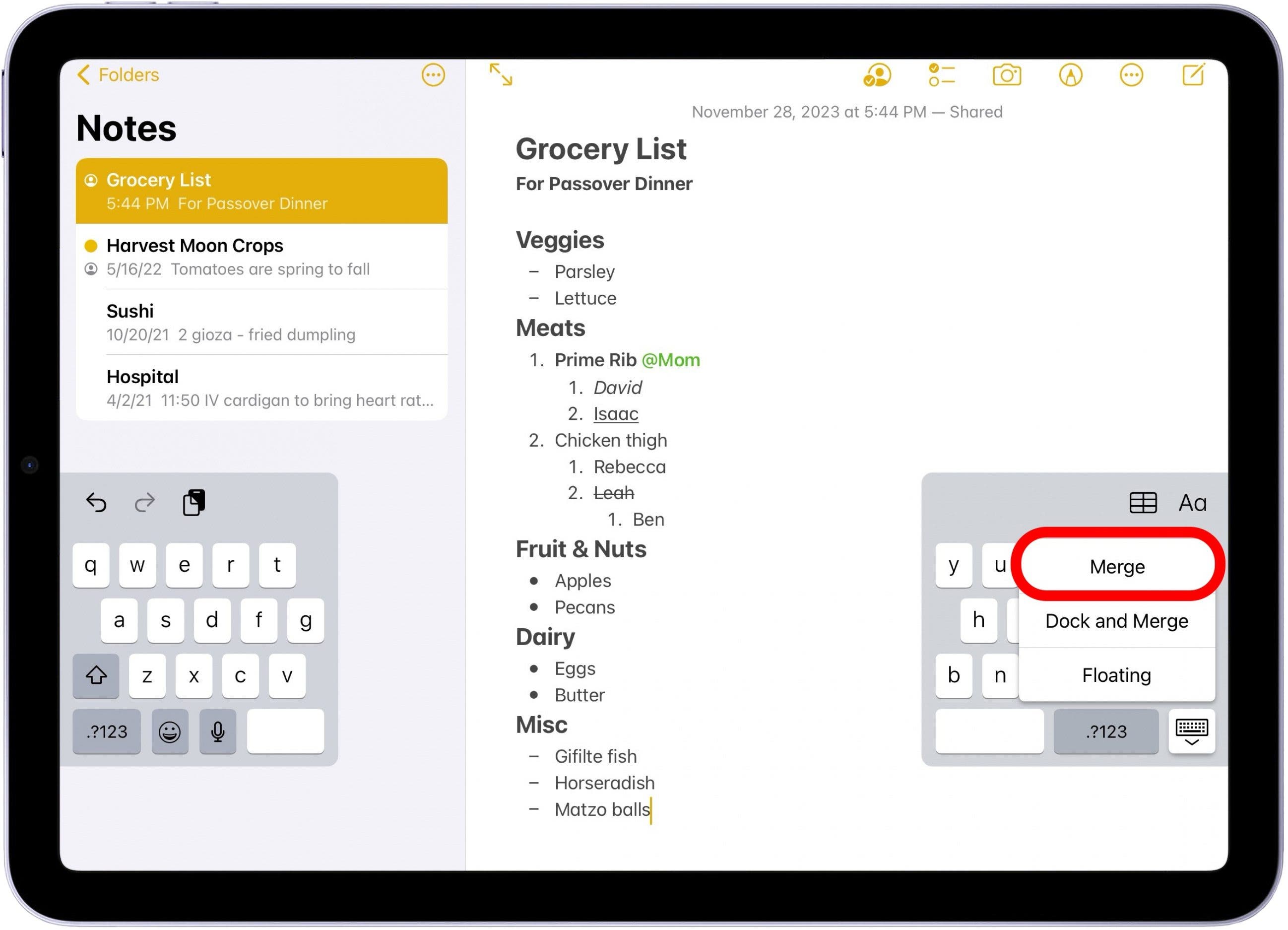
- Or, slide your finger to Merge and Dock to make the iPad keyboard go back to normal.
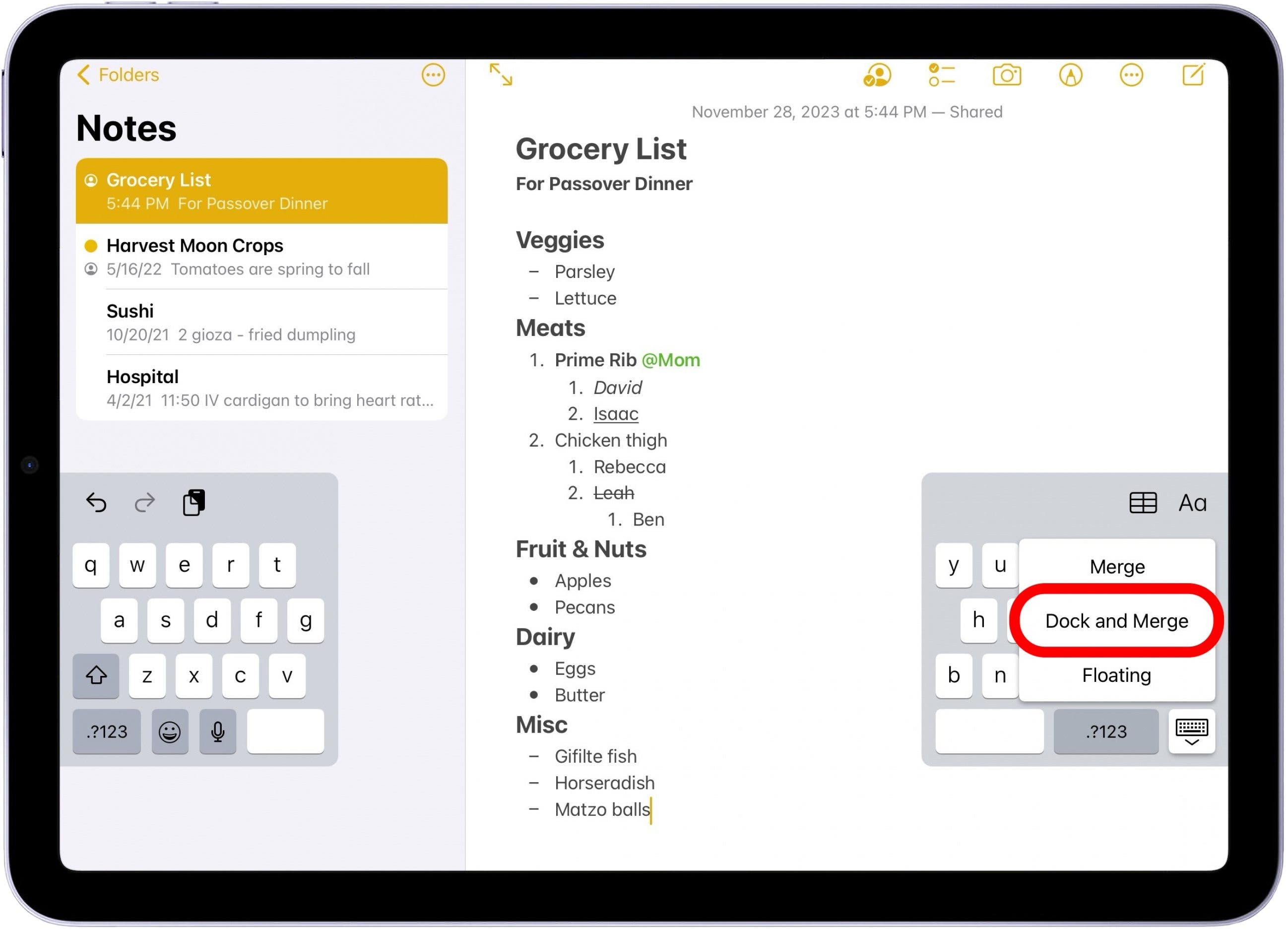
That's it! That's all it takes to fix the iPad keyboard when it is split. Keep reading the FAQ for more quick answers.
FAQ
- How do I fix my keyboard on my iPad? Whether you've entered the split keyboard or you've undocked the keyboard from its usual position at the bottom of the screen, you can fix it by long-pressing the keyboard button when the keyboard is open. Tapping Merge and Dock will return the keyboard to normal.
- How do I get my iPad out of split mode? If your iPad's whole screen is split, then you've probably entered Split View. To exit Split View, simply drag the center bar to either side of the screen to close out that application.
- What is the point of split keyboard on iPad? The split keyboard on iPad was designed so that it's easier to type on the iPad if it's in landscape orientation, also known as horizontal view.
And that's how you get rid of the split keyboard on iPad! Although it's an interesting way to type on the iPad, the split keyboard was ultimately phased out on newer iPads that no longer have a Home button.

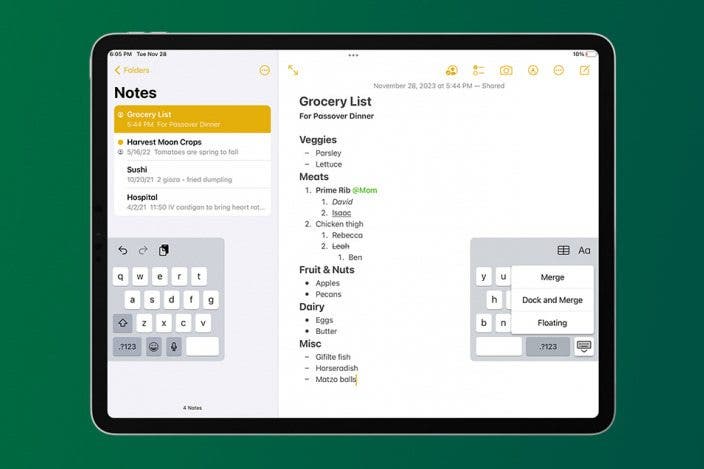

 Rhett Intriago
Rhett Intriago
 Olena Kagui
Olena Kagui

 Rachel Needell
Rachel Needell

 Ashleigh Page
Ashleigh Page



 Amy Spitzfaden Both
Amy Spitzfaden Both
 Kenya Smith
Kenya Smith

 Devala Rees
Devala Rees

