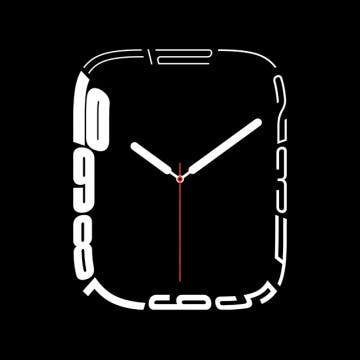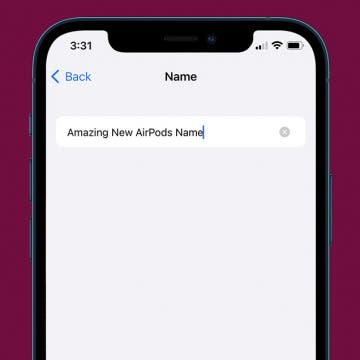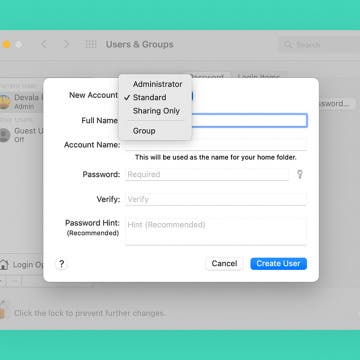iPhone Life - Best Apps, Top Tips, Great Gear
How to Make iOS 18 Photos App Less Annoying
By Olena Kagui
Design changes to frequently used apps are not always well received, and the iOS 18 Photos app updates have been heavily criticized. What many don’t realize is that you can now completely customize the Photos app. While you cannot get the old app back, you can hide any features you don’t use, highlight your favorites, and reorder everything in a way that works best for you.
Fix Apple Watch Sleep Apnea Not Working or Unavailable
By Olena Kagui
Sleep Apnea detection is an exciting new feature that's available on newly released Apple Watches but also on some older models. If you're getting unavailable Sleep Apnea notifications alerts or the feature isn't working as it should, we can help. Learn how to fix Apple Watch Sleep Apnea in a few easy troubleshooting steps.
- ‹ previous
- 83 of 2447
- next ›
How to Put Two Pictures Side-by-Side on iPhone & iPad
By Kenya Smith
Have you ever wondered how to make a side-by-side photo on an iPhone or iPad without a third-party app? The easiest way to put two pictures side by side on your iPhone is by creating a shortcut in the Shortcuts app. Then, you can select the images you want to combine. Let's go over how to do side by side photos on an iPhone.
How to Unsync iPad from iPhone—Photos, Texts & More
By Kenya Smith
Wondering how to unsync your iPhone from your iPad? If your iPad is regularly used by other family members, you probably don't want your private messages to show up on your iPad. And if you're selling or giving away your iPad, you'll want to completely disconnect your iPad from your iPhone. We will show you how to unlink your iPad from iPhone in five different ways.
How to Add Money to Apple Pay without Debit Card on iPhone
By Leanne Hays
Want to know how to add money to Apple Cash? If you're an Apple Pay user, you may be wondering, "Can I use Apple Pay without a debit card?" Yes, you can add money to Apple Cash without a debit or credit card, or even a bank account.
Here’s Why Your iPhone Randomly Vibrates & How to Fix It
By Brian Peters
A vibrating iPhone can notify us of calls, messages, or other important events, even when notifications are silenced. But if your iPhone randomly vibrates, here is what could be causing the buzz, and how to fix it when your iPhone vibrates for no reason.
iPhone 13 Pro Review
By Amy Spitzfaden Both
I’ve never gotten a Pro iPhone before, because I never felt like I needed it. Yes, I’d enviously eye the remarkable pictures my friends would post on social media that they claimed to take on their Pro or Pro Max, but I’ve always been happy to stick to the budget models, and my wallet has been, too. This year, however, I got the opportunity to try out the iPhone 13 Pro.
Why You Should Wait for Apple Watch Series 8
By Donna Schill
The Apple Watch Series 7 isn’t the upgrade I’d been hoping for, but I bought it anyway. Let me explain. In spring of 2021, as Apple rumors began picking up, we saw renders of a completely redesigned smartwatch. It was going to have sleek flat edges reminiscent of the latest iPhones and iPads. It would house a blood glucose monitor, and, by some accounts, a sensor that measured stress levels. This was going to be a massive upgrade. But as September drew near, the forecast changed. Apple analysts broke it to us that we’d have to wait a whole year to see any of these upgrades!
How to Time-Lapse a Video on iPhone
By Rheanne Taylor
The iPhone makes it easy to create time-lapse videos right in the Camera app — no video editing required! It’s as simple as pointing and tapping, like any other photo or video function on the iPhone. However, it’s important to plan ahead so you get your time-lapse recording right the first time around, because it may not be possible to recreate the event. In this tutorial, we’ll show you how to operate the iPhone’s time-lapse feature and make sure the results are awesome on the first try.
MacBook Pro M1 Max: Should You Buy It?
By Leanne Hays
Apple’s 2021 MacBook Pro is loaded with updates and improvements that make it “the world’s best pro notebook,” as Apple executive Greg Joswiak proclaimed upon its release. But these high-end features come with a hefty price tag. Does the 2021 MacBook Pro warrant the price? Is it a better idea to wait for the refreshed MacBook Air that’s sure to arrive in a year or less?
How to Rename Bluetooth Device on iPhone
By Rhett Intriago
Whether you're bored with the default device name or own many devices and aren't sure which is which, we'll show you how to rename Bluetooth devices on your iPhone. The good news is that once you rename your Bluetooth device, the new device name will appear whenever you connect to other devices, such as your iPad or Mac. Let's cover how to change the Bluetooth device name on your iPhone.
Apple Watch Walkie-Talkie Range: How Far Does It Reach?
By Rhett Intriago
The Walkie-Talkie app on Apple Watch can be useful when you’re out and about with friends or even at work-related events. However, you may be wondering how close you need to be to use this feature. The Apple Watch Walkie-Talkie range is actually not limited, since it uses cellular data or WiFi to communicate instantaneously. Let's cover how to make sure your Walkie-Talkie app is properly enabled, and whether it is set to use both Wi-Fi and cellular data.
How to See Heart Rate on Apple Watch Using Siri
By Rhett Intriago
Every Apple Watch has a heart rate monitor built-in. Whether you want to see your heart rate during workouts or have a heart condition and would like to receive alerts when your heartbeat is irregular, this is an incredibly useful feature. Siri can even show you the most up-to-date information on your heart rate if you simply ask! In this article, we’ll go over how to use Siri to view the heart rate monitor on your Apple Watch.
How to Set Up New Accounts for Multiple Users on Mac
By Devala Rees
Adding a new user account to your Mac is a surprisingly simple process! You can easily create a new user account in System Preferences and set the permissions you would like to give the new user. Let's cover how to create a new user account on your Mac.
How to Change Brightness Level on Mac
By Devala Rees
It's not unusual for me to adjust the screen brightness on my Mac multiple times in a day. When I'm working in lower-light environments, a dimmer screen feels easier on my eyes. At the same time, I often work outdoors or in well-lit environments, in which case, the ability to increase my screen brightness can make a big difference in how well I'm able to see what is on my display. Let's cover how to adjust the monitor brightness on your Mac.
Hands on with AirPods 3, Focus Modes Explained & Texting Etiquette
By Susan Misuraca
In the 182nd episode, David shares why he loves Apple’s third-gen AirPods, covering everything from fit, to sound quality, to using Find My to track down lost buds. Other topics include how to customize Focus Mode alerts in Messages, texting etiquette, and the backstory behind the viral game Wordle (plus how to play it on your iPhone).
Fixed: Make Apple Watch Vibrate for Texts & Calls
By Olena Kagui
When your sound is off, Apple Watch vibrations or haptics can make sure you stay on top of texts and calls without disturbing anyone in your vicinity. If you experience your Apple Watch not getting notifications via vibration, we can help!
How to Convert a Pages Document to PDF on Mac
By Jivan Hall
When sharing files from your Mac, you often need a file format that is universally accessible regardless of what type of computer or software the recipient is using. Because PDF files are compatible with nearly all devices and software, it's even fairly common for the PDF format to be required when sending documents to institutions or businesses. So if you enjoy using the Apple Pages word processor, learning how to convert a Pages document to PDF will come in handy!