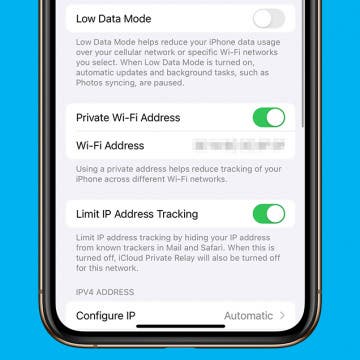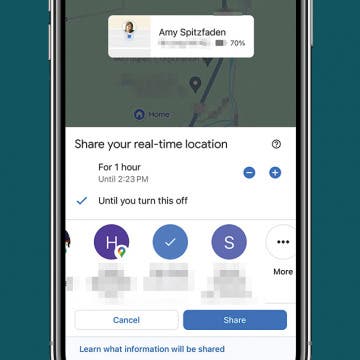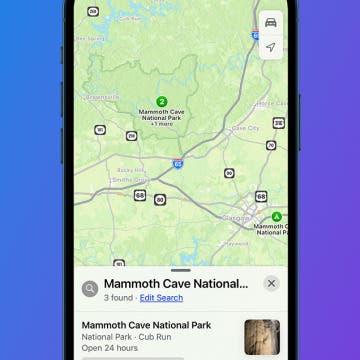iPhone Life - Best Apps, Top Tips, Great Gear
AI Image Creation: An Experiment
By Hal Goldstein
I am writing a book about my coaching practice. To lighten things up and convey the ideas visually, I decided to see if I could use artificial intelligence to generate the illustrations. But where to begin?
- ‹ previous
- 32 of 2447
- next ›
Private WiFi Address: What Is It & How to Enable It
By Rhett Intriago
Privacy is one of the iPhone’s best features. You can rest easy knowing your data is secure, and the iPhone’s Private Wi-Fi Address setting makes sure your connection is protected. Let’s go over what exactly this feature does and how you can enable it on your iPhone or iPad.
How to Transfer Photos from Mac to an External Hard Drive
By Leanne Hays
Backing up your photos is always a good idea, but it can also help save storage space on your Mac. You can move your Mac Photos Library to an external hard drive that's been formatted for a Mac and isn’t being used for Time Machine. Let's learn how to transfer photos from a Mac to an external hard drive.
How to Share Location Indefinitely on iPhone to Android
By Amy Spitzfaden Both
Can you share your location from iPhone to Android? Apple doesn't allow it with any of its native apps, but other apps, such as WhatsApp and Google Maps, let you share your location with other users. If you want to keep an Android user up to date with your movements, here are the best apps to let you share your location from iPhone to Android.
Fixed: The Number You Have Dialed Has Calling Restrictions
By Rhett Intriago
Have you ever tried to call someone and received a message saying that the number you have dialed has calling restrictions? This can be frustrating, especially if you’re trying to reach a friend or family member. So what do calling restrictions mean and how can you resolve the issue? Let’s find out!
Answered: What Does the “i” in iPhone Stand For?
By Rhett Intriago
Apple released it’s first smartphone in 2007. They called it the iPhone, following a similar naming scheme as the iPod and iMac before it. Now, Apple uses many products and services with “i” in the name, like iPad, iMac, iPhone, iCloud, and iOS. But why does Apple like to add an “i” to the names of its products? Let’s find out!
Pick the Perfect iPhone Weather Widget for You
By Rhett Intriago
There are three new versions of the Weather widget that have been added to your iPhone. Now, you can see a more detailed view of the day’s forecast, a daily forecast, or the sunrise and sunset times. Here’s how to find these handy new widgets.
Use iPhone 15 Pro Action Button to Translate
By Rhett Intriago
With the release of iOS 17.2, Apple has added an extra action to the iPhone 15 Pro’s Action button. You can now press the Action button to instantly Translate your own voice. Here’s how to set up this handy new feature.
The History of the iPad—Every Generation of iPad in Order
By August Garry
If you want to know when iPads were invented, how many generations of iPads there are, or anything else about iPad history, you've come to the right place. In this article, we'll go over the history of the iPad, from the first-gen iPad in 2010 to the latest iPad Pro, released in May 2024.
How to Quick Crop a Picture On iPhone
By Rachel Needell
If you're familiar with the Photos app, you may already know how to crop a photo on your iPhone. While you can still crop photos the traditional way, did you know that you can now access a shortcut to the crop feature? This simple hidden trick makes cropping photos so convenient and easy. Here's how to do it!
How to Find Someone's Amazon Storefront
By Amy Spitzfaden Both
If you find a product you like on Amazon, you might want to view that seller's whole storefront. Here's how to search storefronts on the Amazon app, both from a product that's open and from the Amazon search feature.
All In on the Apple Watch Ultra 2
By Hal Goldstein
I’d never enjoyed wearing a watch—I didn’t like how it felt on my wrist. However, the idea of a wearable computer intrigued me, so in 2016 I bought an Apple Watch Series 2. I tried it for a few days and ended up reselling it. In 2019, hearing of the health benefits, I bought the Series 5. That watch met the same fate.
How to Find Hidden Photos on iPhone
By Rachel Needell
One of the coolest features available in the Photos app is the ability to hide photos from the app library so you can show off your photos without worrying you'll run into something you don't want people to see. Luckily, it's easy to hide photos in the Photos app. However, if you don't know where the hidden photos go, it can become a problem. Here's how to find hidden photos in the Photos app.
How to Unlock Apple Watch without a Passcode or Resetting It
By Amy Spitzfaden Both
Can you unlock an Apple Watch without a passcode or factory resetting it? Maybe, but it's a temporary solution. If you've completely forgotten your Apple Watch passcode, your best bet is to reset your Apple Watch. You'll likely lose much less data than if you were in the same position with your iPhone. Here are your options for unlocking your Apple Watch without a passcode.
Solved: Why Is My AirPod Case Flashing Orange?
By Olena Kagui
Are your AirPods blinking orange? You’re not alone! If your AirPods or AirPod case blinks orange, you either need to charge them or reset them. We’ll walk you through the quick and easy steps you need to take to stop your AirPods blinking orange for good.
How to Recover Permanently Deleted Photos on iPhone
By Rachel Needell
If you've accidentally deleted photos from the Photos app on your iPhone, you may be panicking, wondering, "Can I recover permanently deleted photos from my iPhone?" The answer is, you can recover deleted photos by going to the Recently Deleted folder. However, if the photos were deleted from your Photo library more than 30 days ago, you will need to restore your iPhone to a previous back up in order to recover the deleted photos.
Solved: Why Is My iPhone Hot When I Use the Maps App?
By Leanne Hays
Does your iPhone get hot while using Maps, or another app that uses GPS? Let's go over why your iPhone gets hot, and how you can stop your iPhone overheating.