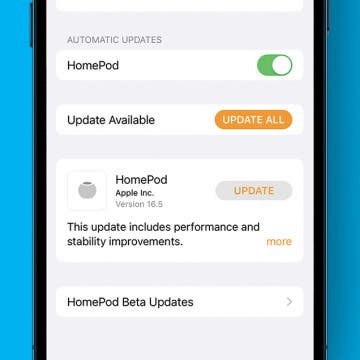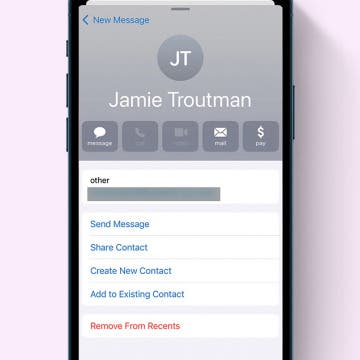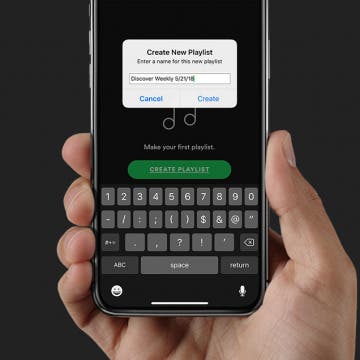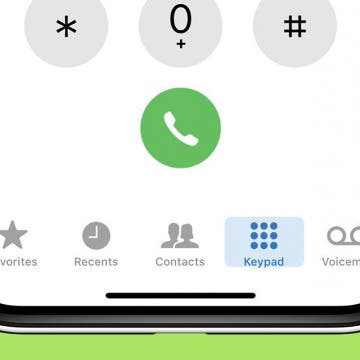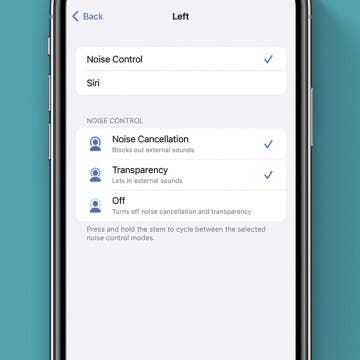How to Update HomePod to the Latest Version of iOS
By Leanne Hays
After you've downloaded the latest version of iOS to your iPhone or iPad, you'll need to make sure that your HomePod gets a software update, too. The HomePod automatically updates software, but sometimes there's a bit of lag time. Let's learn how to check if your HomePod has completed the download, and how to update the HomePod's software if an automatic update hasn't occurred.