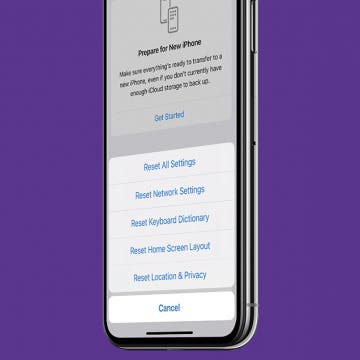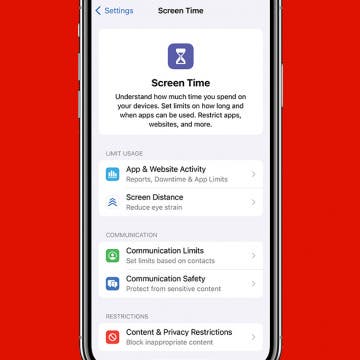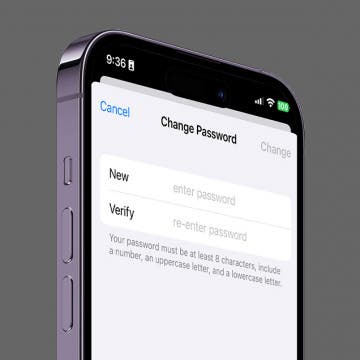iPhone Apps Keep Crashing? Here's What to Do
By Paula Bostrom
If one or more apps keep crashing or not loading on your iPhone, there are multiple solutions you can implement to fix the issue. Here's how to troubleshoot unresponsive apps on your iPhone to get them working again.