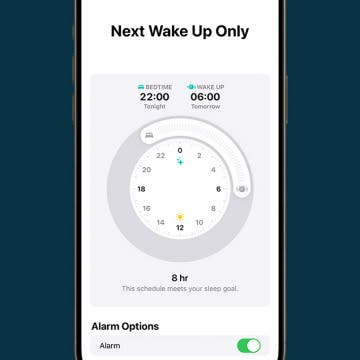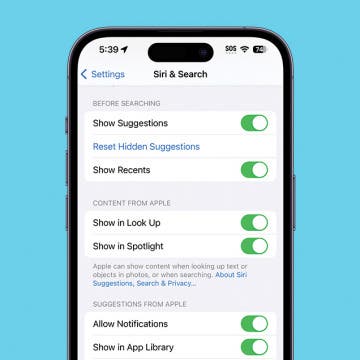Solved: Sleep Focus Not Turning Off Automatically
By Olena Kagui
iPhone Sleep Focus not turning off automatically can be a serious problem as it can cause you to sleep in or miss important notifications. While the culprit could be a known software glitch that requires an iOS update, you can troubleshoot it by restarting your phone, double-checking your Sleep mode settings, or even recreating your Sleep Schedule from scratch.