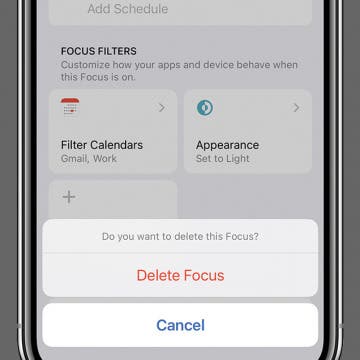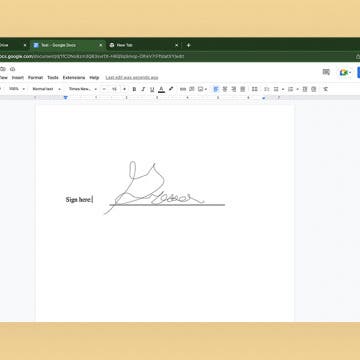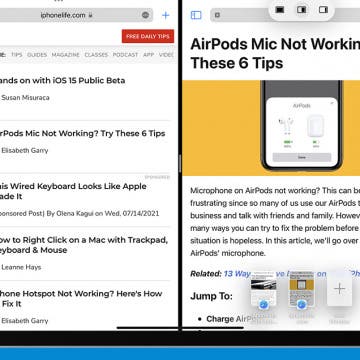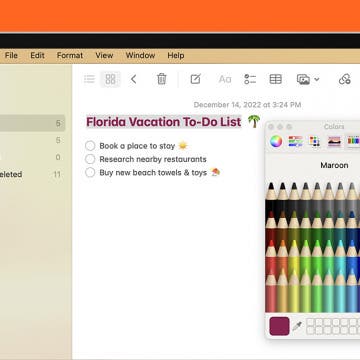How to Move an Open App from iPhone to Mac
By Rachel Needell
If you're wondering, what is Apple Handoff, it's a very simple and convenient way to work on the same project on any of your Apple devices. This means you can start working on one device, and transfer to another device to continue working. Here's how to use Handoff.