How to Sign a Document in Google Docs
Easily draw & insert your e-signature into a Google Docs file.


With the growing number of online documents and transactions, learning how to create an electronic signature makes signing documents more convenient than ever. While it might not be your prettiest signature, the efficiency and the added security beat out the hard-copy alternative (not to mention it helps to save paper!). Below, we'll cover how to add a signature to a Google Doc.
Related: Back Up Mac to iCloud 101
How to Draw a Signature in Google Docs
For more handy tips on using your Apple devices, sign up for our free Tip of the Day Newsletter. Now, here's how to insert a signature in Google Docs.
- In the Google Docs file, place your cursor where you want to insert your signature.

- Click Insert.

- Click Drawing, then click New.

- Click the arrow next to the line icon.

- Select Scribble from the drop-down menu.

- Use your cursor to draw your signature.

- To change the color of your signature, click anywhere on your signature, then click the line color icon and select a signature color.

- To change the line width of your signature, click to select your signature, then click the line width icon to change your signature line weight.

- Click Save and Close to insert your signature in the document.

- To increase or decrease the size of your signature in the document, click on your signature, then click and drag one of the blue dots on the corners to change your signature size.

- If you change your mind and want to edit your signature, simply double-click on your signature to return to the drawing board.

There you have it! Now you can easily draw, edit, and insert your e-signature into any Google Docs file. Happy scribbling!



 Leanne Hays
Leanne Hays
 Olena Kagui
Olena Kagui

 Susan Misuraca
Susan Misuraca
 August Garry
August Garry
 Rhett Intriago
Rhett Intriago




 Rachel Needell
Rachel Needell
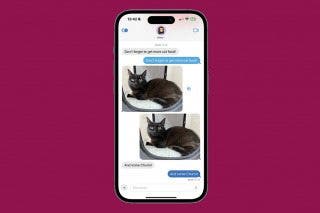

 Amy Spitzfaden Both
Amy Spitzfaden Both