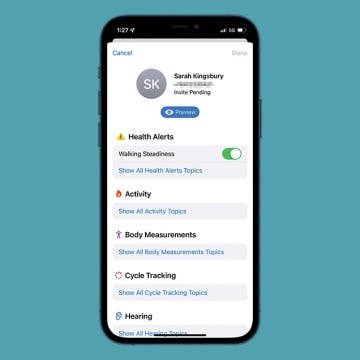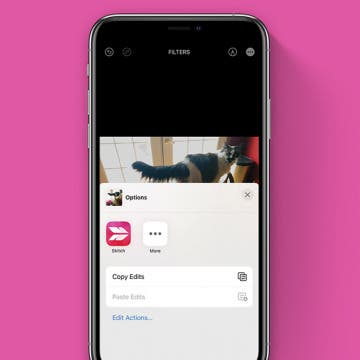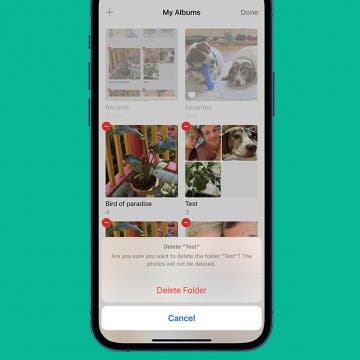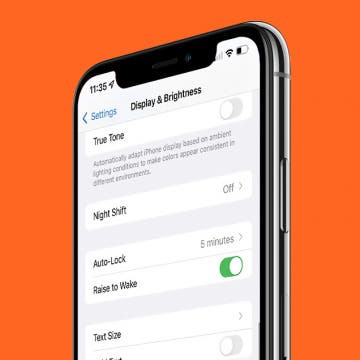Why Won't My iPad Charge? The Easiest Way to Fix It
By Amy Spitzfaden Both
An iPad not charging can bring frustration and anxiety. Whether you urgently need to get work done or just want your device to function properly, you'll want to know what to do if your iPad will not charge. Here are a few quick and easy fixes to try before going to the Apple store.