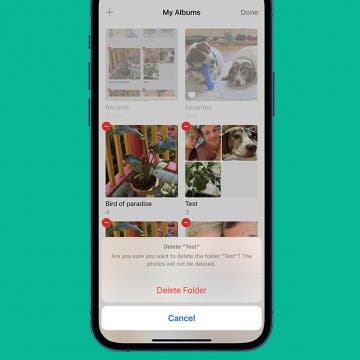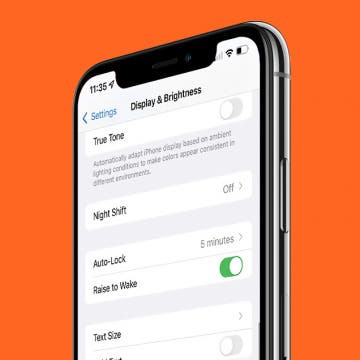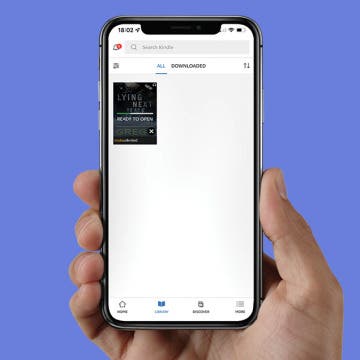How to Rotate a Video on iPhone Photos App
By Tamlin Day
If you've accidentally recorded a video in landscape mode or upside down, you can learn how to rotate a video on your iPhone from inside the Photos app. Here's how to convert portrait videos to landscape and vice versa.