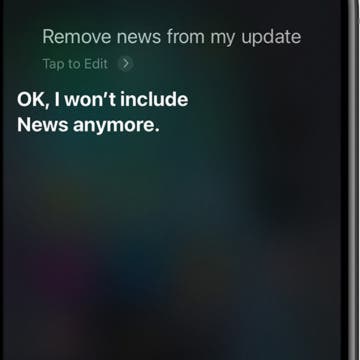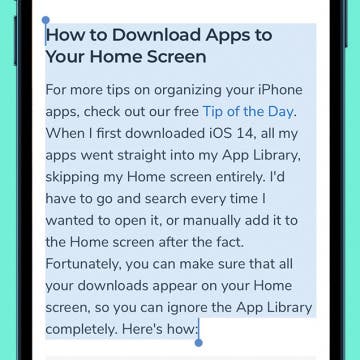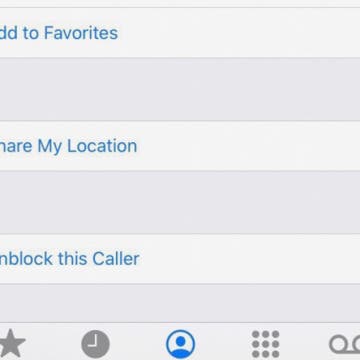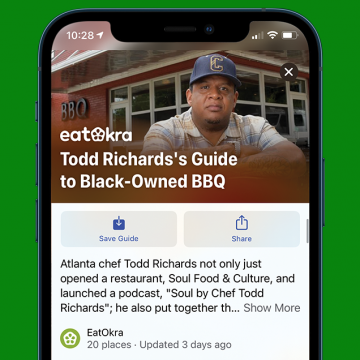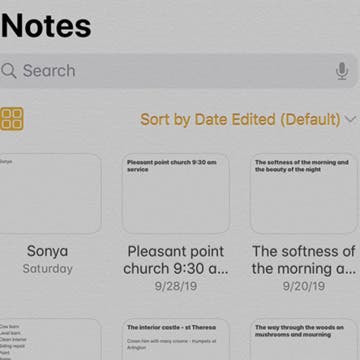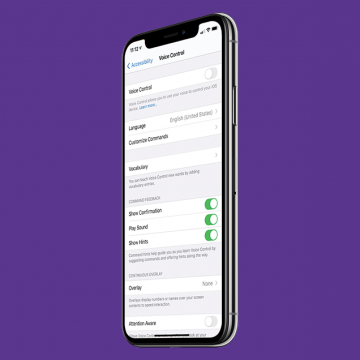How to Set up Touch ID on Your New MacBook
By Amy Spitzfaden Both
Touch ID allows you to unlock your computer using your fingerprint, creating an additional level of security for your device. You may be familiar with Touch ID on your iPhone or iPad, but it is also available on the MacBook Pro and MacBook air. Here is how to create a MacBook fingerprint for your MacBook Pro or MacBook Air Touch ID.