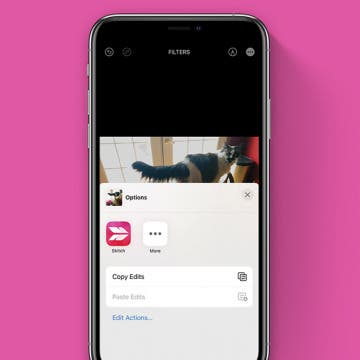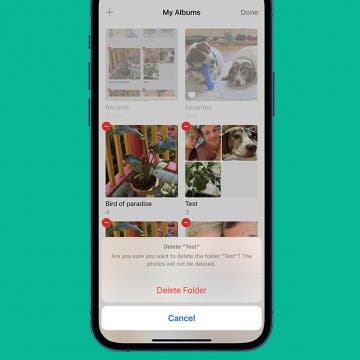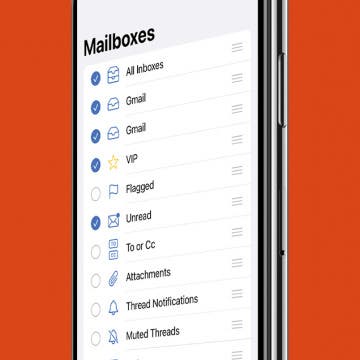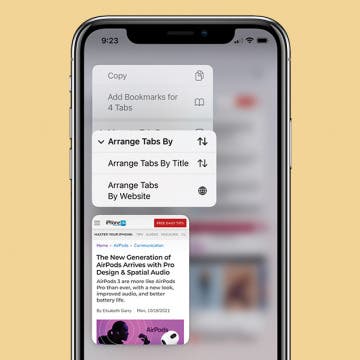iPhone Bluetooth Settings: How to Block an App's Access
By Tamlin Day
Apple is famous for its extensive privacy settings. You can customize your Location Services for specific apps, prevent apps from tracking you, and even block apps from using Bluetooth. This won’t stop you from being able to use your headphones, but it will prevent the app from using your iPhone's Bluetooth in other ways that might affect your privacy. Read on to learn how to customize your iPhone Bluetooth settings and disable Bluetooth for specific apps.