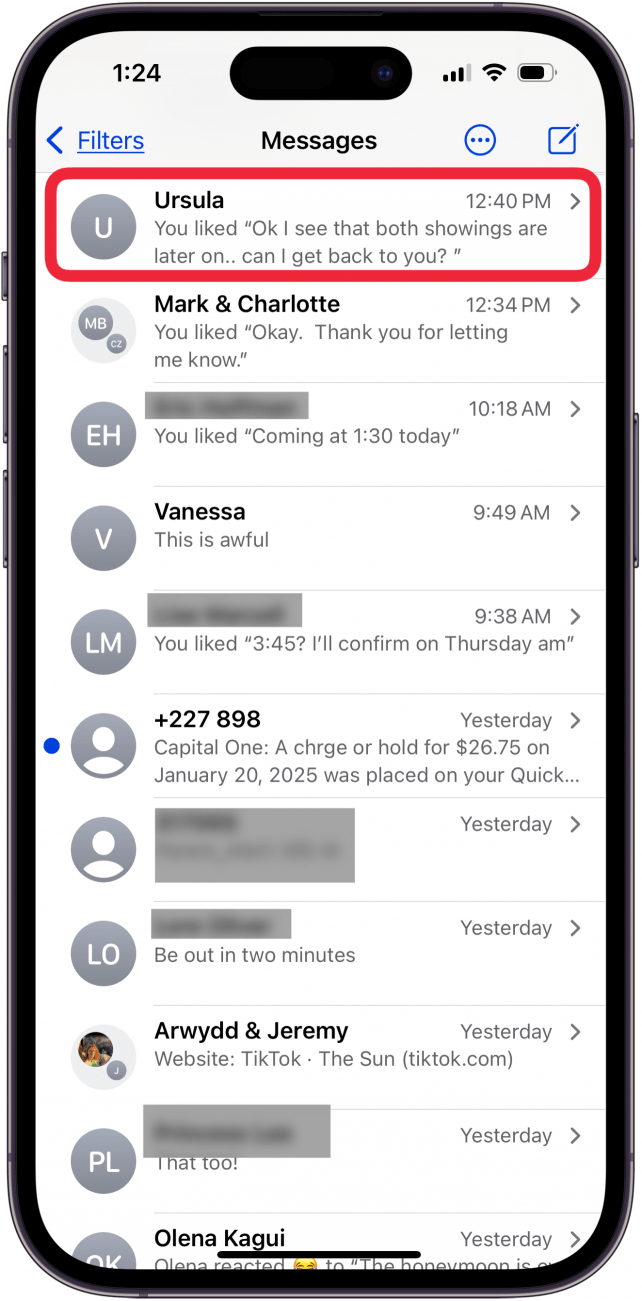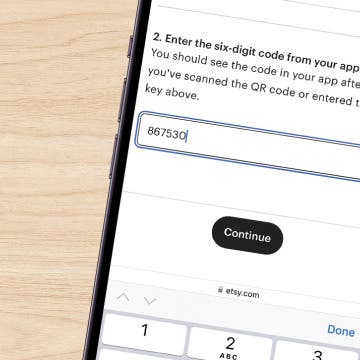Tired of scrolling through Messages threads looking for photos and links friends and family have sent you? Find them the easy way; here's how!
Why You’ll Love This Tip:
- See all attachments a contact has sent you in Messages.
- Easily find photos that friends and family have shared with you.
How to See All Attachments Shared with You in the Messages App
System Requirements
This tip was performed on an iPhone 16 running iOS 18.3. Find out how to update to the latest version of iOS.
Did you know you can use a few easy steps to see all attachments shared with you in your iPhone Messages app? Here's how!
- Open the Messages app.
![open the messages app open the messages app]()
- Tap the messages thread where you want to see shared wth you.
![tap message thread to see shared with me tap message thread to see shared with me]()
- Tap the caret next to the contact's name.
![tap caret next to contact name tap caret next to contact name]()
- Tap See All to see attachments in Collaboration, Photos, Links, and any other categories.
![tap see all to see shared with me categories tap see all to see shared with me categories]()
- Tap Done when you're finished reviewing the attachments in the Messages thread.
![tap done when finished with shared with me tap done when finished with shared with me]()
Now you know how to find photos from text messages, as well as any other attachments shared with you in the Messages app. Be sure to check out our free Tip of the Day for more great Messages app tutorials.