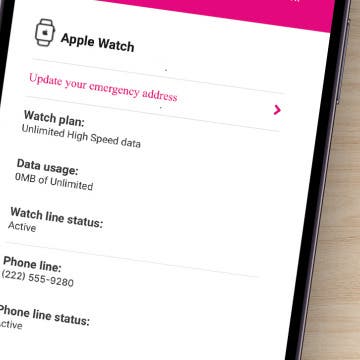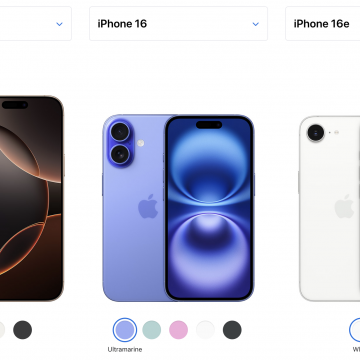iPhone Life - Best Apps, Top Tips, Great Gear
The all-new iPhone 16 Pro and iPhone 16 Pro Max were announced at Apple's "It's Glowtime" event on September 9. If you're a committed iPhone enthusiast or are looking to get the ultimate creative camera, audio, and video features for your iPhone, you're likely to be intrigued by the newly debuted Pro and Pro Max models. This latest generation adds a host of new Apple Intelligence features to help you more easily accomplish daily tasks with Siri as well as personal and professional projects (features only newer iPhones support, too). Below, we'll cover the new features and compare how they stack up to previous models.
- ‹ previous
- 112 of 2447
- next ›
How to Customize Safari Start Page
By Ashleigh Page
You can now customize your Safari start page (also called a Safari home page) to show the content you're most interested in. That way when you open Safari, you can access bookmarked pages and shared files with a single tap on your screen. We'll show you how!
During the 2021 WWDC keynote, Apple announced some exciting software changes coming to Apple Watch with watchOS 8. And in just a few months, we can expect to see the release of the Apple Watch 7. Rumors include predictions of a significant redesign, smart Apple Watch straps, and maybe even a sensor to monitor blood glucose and alcohol levels!
Fixed: iPhone Not Sending Pictures over Text
By Amy Spitzfaden Both
Why can't I send pictures on my iPhone? Sharing photos with family and friends should be quick and easy, so when your iPhone is not sending pictures, it is normal to get frustrated. There are many reasons why your iPhone won’t send pictures; we’ll walk you through potential causes and solutions and teach you how to send pictures the correct way.
iPhone Texting Tricks for the Messages App
By Amy Spitzfaden Both
Think you know the Messages app? It's probably the app you use the most, but there may still be some iPhone texting tricks you don't know about. In this article, we'll go over some helpful tips and tricks for the Messages app.
5 Easy Ways to Organize Your Phone with the App Library
By Amy Spitzfaden Both
You've probably accidentally stumbled on the App Library while swiping on your Home screen, but did you know you can use your App Library to organize your phone? In this guide, we'll go over tips and tricks for using the App Library.
In iOS 14.5, you can now send your estimated time of arrival (ETA) to your contacts when you plan your walking or cycling or route in Apple Maps. Whether you want to let your friends know when to expect you, or you just want to make sure someone knows where you’ll be, this new feature helps you coordinate with others.
How to Turn Off Apple Watch
By Olena Kagui
Switching off Apple Watches can preserve their battery in an emergency or help users take a break from technology. I'll teach you how to turn the Apple Watch off, no matter what model you have. Turning the watch off and on restarts your Apple Watch and can help troubleshoot glitches.
How to Know If Your Apple Watch Is Charging
By Olena Kagui
The Apple Watch is a great device that many of us would be lost without. It doesn’t take long to charge it, but we don’t want to waste time wondering if it’s actually getting charged. I will teach you how to be confident that your Apple Watch is charging and how to check Apple Watch battery life using a widget in your iPhone's Today View.
How to Play Spotify on HomePod Using AirPlay
By Olena Kagui
By default, your HomePod will play songs from Apple Music; however, you can also use it to play Spotify! Once you set up your HomePod on your iPhone, you can AirPlay Spotify songs from your iPhone to hear them on your HomePod. Here's how to do it.
How to Delete Apps from Apple Watch Quickly
By Olena Kagui
Learn how to free up space on Apple Watch by deleting apps you no longer need or use. Once an app is deleted, you will not be able to use it again unless you re-download it. There are three ways to remove apps from Apple Watch.
How to Find Apple Watch Phone Number On Any Model
By Olena Kagui
Can an Apple Watch have its own phone number? Kind of. If you have an Apple Watch with GPS + Cellular, your watch will have its own phone number for billing purposes only. Read on to learn how to find your Apple Watch phone number and what will happen if you call it.
Should You Install the iOS 15 Public Beta?
By Susan Misuraca
In the 162nd episode, Donna and David help you decide whether to download the iOS 15 public beta on your iPhone once it becomes available in July. Is it worth enduring bugs in order to get your hands on exciting new features like FaceTime SharePlay and Focus?
AirTags Not Connecting: AirTag Troubleshooting Tips
By Olena Kagui
AirTags are tracking devices that work with Find My and can help you find everyday devices such as keys, wallets, backpacks, and so much more. If your AirTag won't connect, I'll help you figure out why. In this article, I'll cover key AirTag settings and teach you how to reset AirTags that aren't working as they should.
Compare iPhones: Which iPhone Is Right for You?
By August Garry
Has your trusty old iPhone finally bit the dust? Or are you making the switch from Android? Whatever your situation, if you're in the market for a new iPhone, you're probably a little overwhelmed by the choices. From the iPhone 16 line to the newest budget iPhone 16e, we're here to help you compare iPhones and cut through the noise, ensuring you get the right iPhone.
Which iPad Should I Buy? The Best iPad for Every Need
By Amy Spitzfaden Both
When you're looking for a new iPad, there's a lot to consider. An iPad is a significant investment, so you want to make sure you get one that best fits your needs, whether that's budget or performance requirements. Let's look at the different iPad options and see which is right for you.