Share ETA When You Get Walking or Cycling Directions in Apple Maps
When you plan to walk or bike using Apple Maps, you can share your ETA with others via this new feature.


In iOS 14.5, you can now send your estimated time of arrival (ETA) to your contacts when you plan your walking or cycling or route in Apple Maps. Whether you want to let your friends know when to expect you, or you just want to make sure someone knows where you’ll be, this new feature helps you coordinate with others.
Related: How to Share Google Maps Directions & Apple Maps Directions on Your iPhone
- Open Apple Maps.
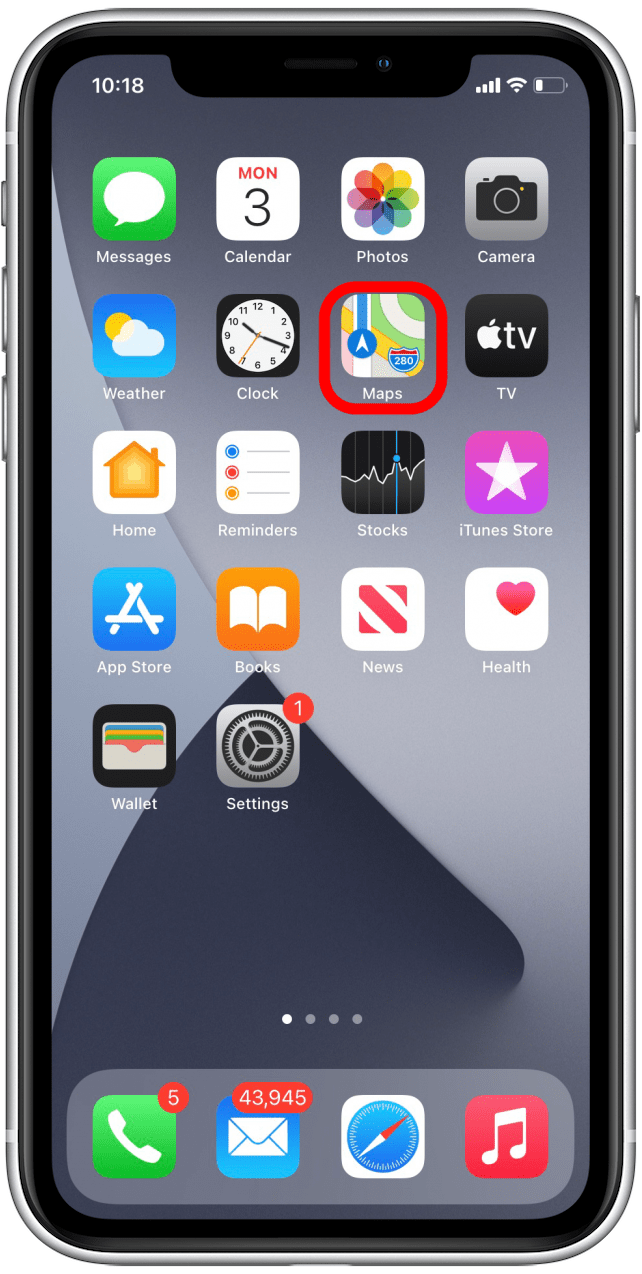
- Search the location you’d like to walk or cycle to.
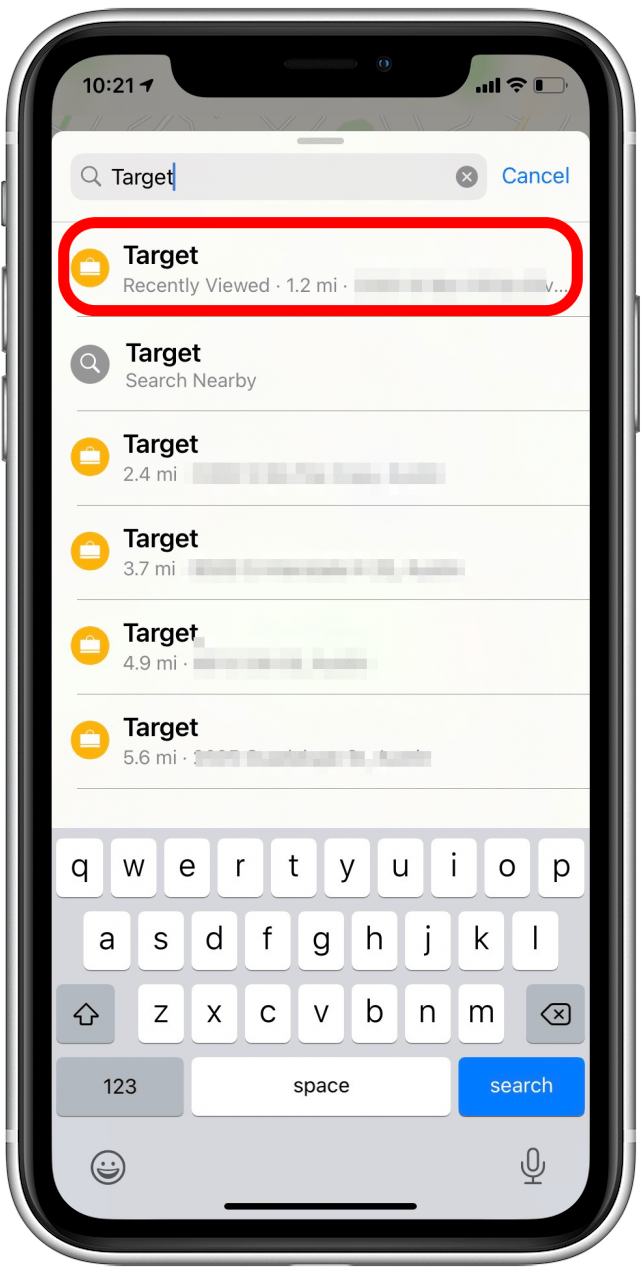
- Tap Directions.
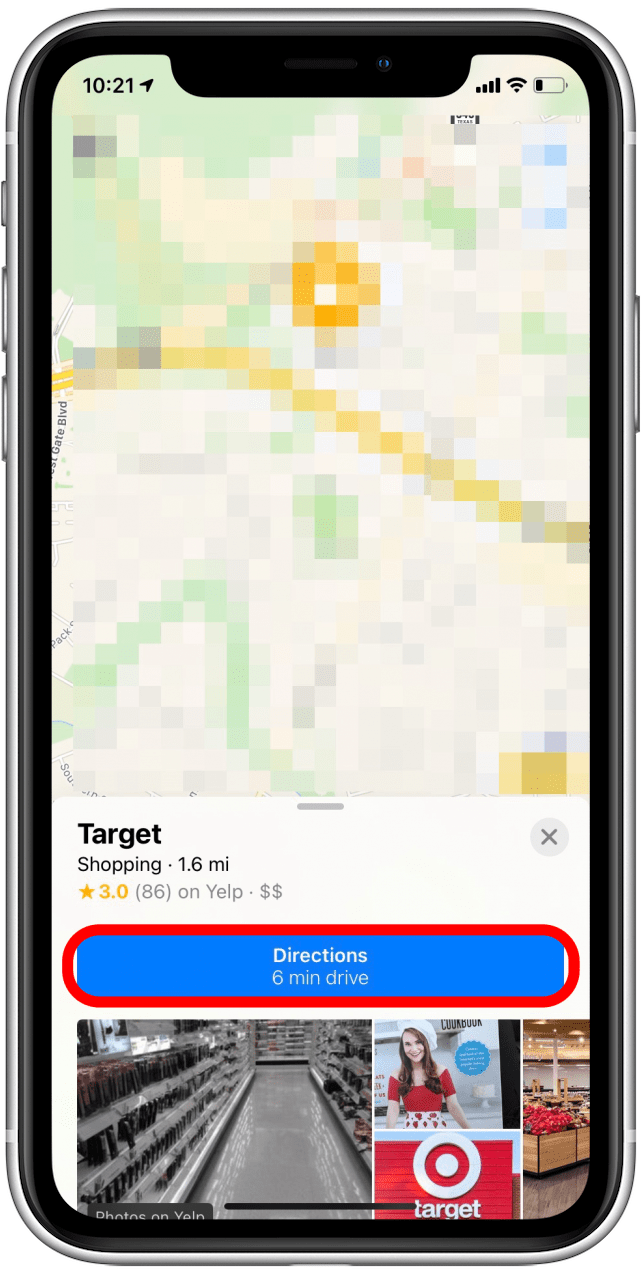
- Tap the walking icon or the cycling icon. To learn more about other ways you can navigate using Apple Maps, sign up for our Tip of the Day newsletter.
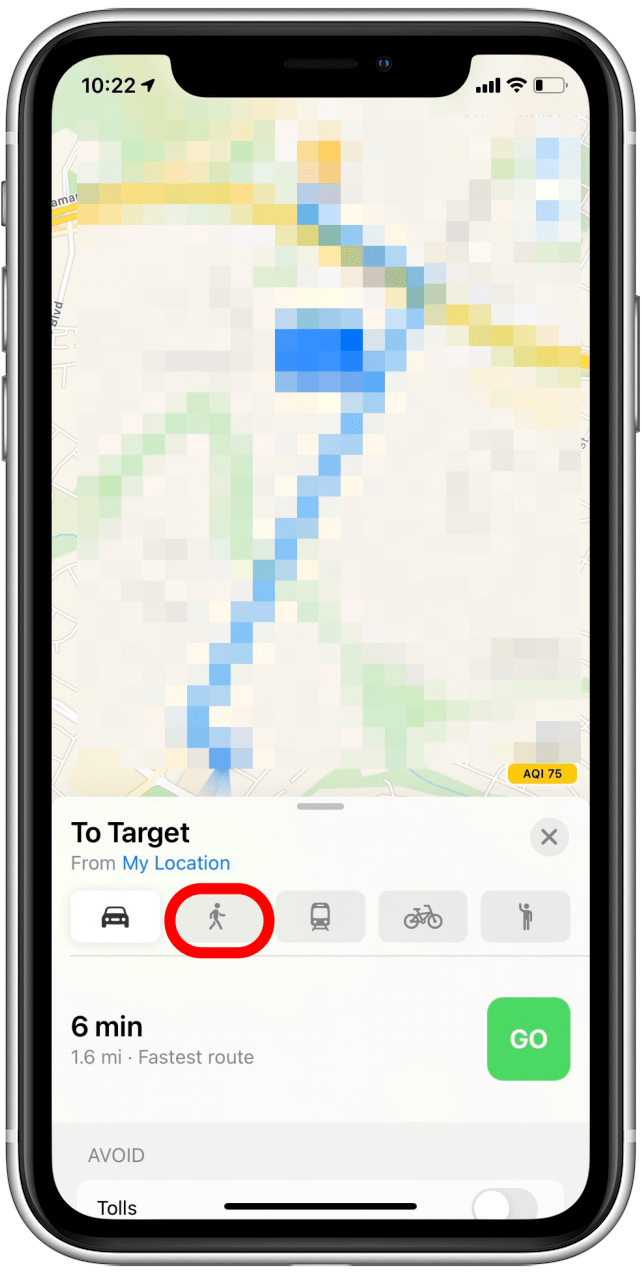
- Select the route you’d like to take.
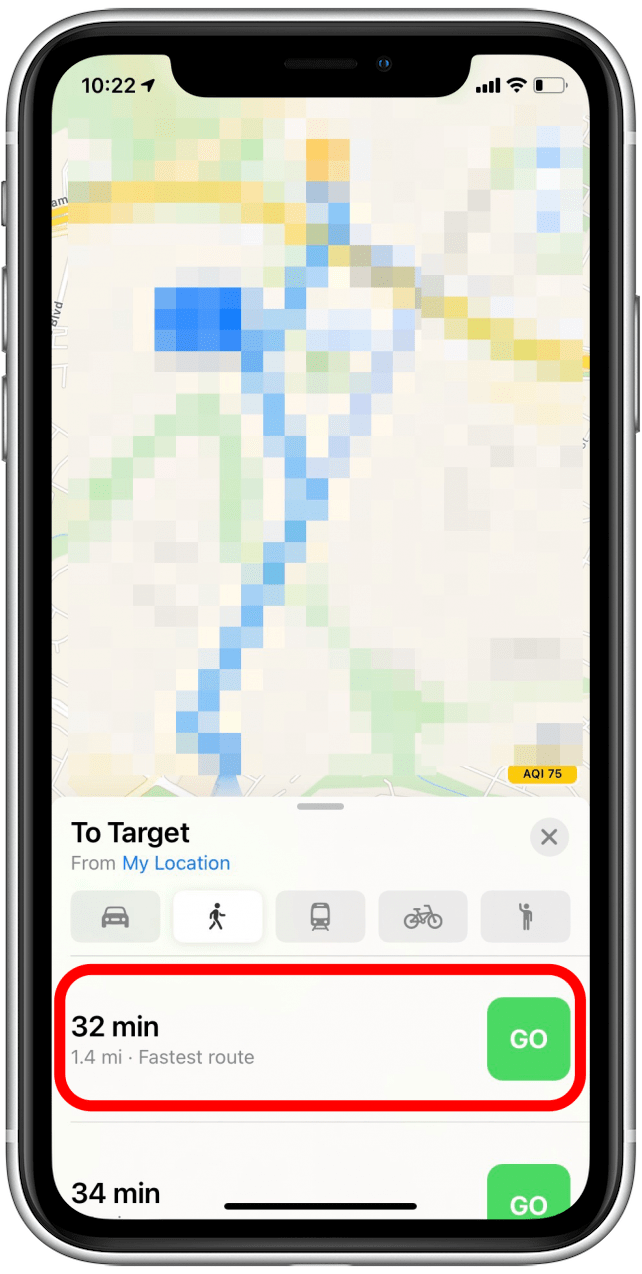
- Tap Share ETA.

- Select the contacts you’d like to share your ETA with. If they are iPhone users, they’ll receive a notification that includes your ETA. If they’re not iPhone users, they’ll get a text message saying where you’re headed and when to expect your arrival.
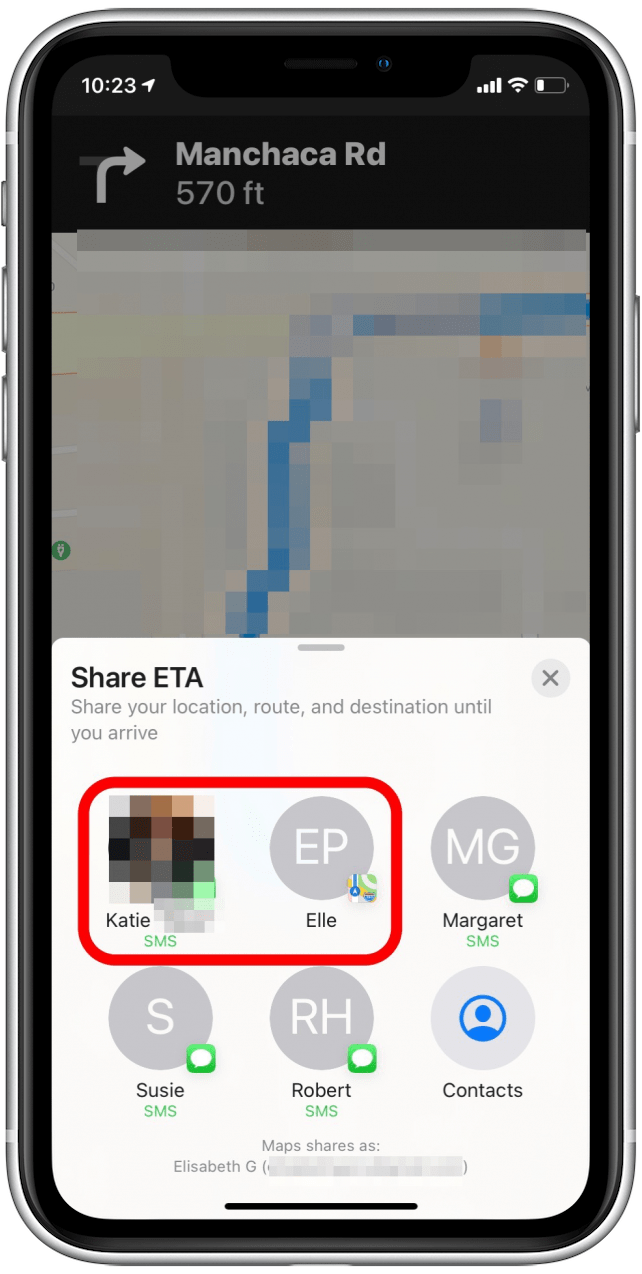
One thing to keep in mind is that if you share your ETA with a fellow iPhone user who has uninstalled Apple Maps, they will not receive this notification, so it’s good to check in with them independently to make sure they received your ETA.

August Garry
August Garry is an Associate Editor for iPhone Life. Formerly of Gartner and Software Advice, they have six years of experience writing about technology for everyday users, specializing in iPhones, HomePods, and Apple TV. As a former college writing instructor, they are passionate about effective, accessible communication, which is perhaps why they love helping readers master the strongest communication tools they have available: their iPhones. They have a degree in Russian Literature and Language from Reed College.
When they’re not writing for iPhone Life, they’re reading about maritime disasters, writing fiction, rock climbing, or walking their adorable dog, Moosh.
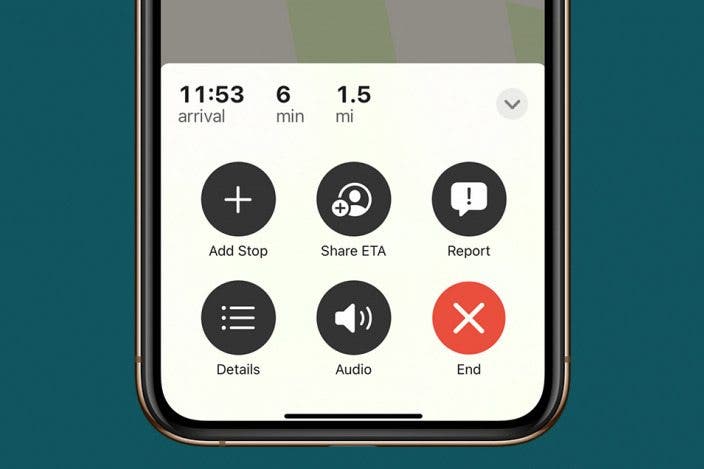

 Rachel Needell
Rachel Needell
 Olena Kagui
Olena Kagui
 Leanne Hays
Leanne Hays

 Rhett Intriago
Rhett Intriago

 Amy Spitzfaden Both
Amy Spitzfaden Both

 Cullen Thomas
Cullen Thomas





