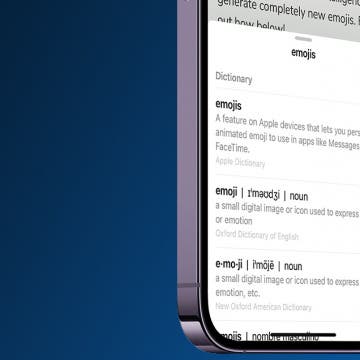Did you know Apple makes its Music radio stations completely free? You don’t even need an Apple Music membership in order to take advantage of them. If you want to create your own radio station from a song you like, you will need an Apple Music membership in order to do that. But you can listen to free radio stations in Apple Music with or without paying for a subscription. The free radio stations include Beats 1, Bloomberg Radio, ESPN News and Sports, and NPR News and Culture, to name a few. Here’s how to listen to free radio stations in Apple Music without a subscription.
How-To
How to Add or Remove Favorite Locations in Apple Maps
By Jim Karpen
Apple Maps Favorites allow you to skip typing in your home address every time you want to navigate there. Instead, you can save your often-used locations, including work, home, and any place else you want, by opening Maps, searching for your favorite location's address, tapping on it in the search results list, and then scrolling all the way to the bottom to tap Add to Favorites. Your list of favorites will appear every time you open Maps, and navigating to one of them is just one tap away. Read on to learn more about how to add Favorites to your Apple Maps and how your Favorites can help you plan your frequent trips.
How to Respond to a Text with a Sticker on iMessage
By Conner Carey
Stickers are always a fun way to communicate via iMessage. Did you know that you can quickly respond to a text in the Messages app with a sticker? Luckily, Apple makes it super easy. Here's how to reply to a text with a sticker!
How to Use the Look Up Feature on iPhone
By Conner Carey
Sometimes, while browsing the internet, you'll come across words you don't understand or subjects you want to learn more about. The Look Up menu provides links to several options: Apple's dictionary, other dictionaries, Siri-suggested websites, Wikipedia, the App Store, and more. Let's go over looking up words on iPhone with the Look Up feature.
How to Silence Notifications for a Particular App on iPhone
By Rachel Needell
Do you need to hide alerts on your iPhone from one particular app? While you can always turn on Do Not Disturb, or simply silence your phone from ringing, sometimes you just want to get that one annoying app to stop sending you notifications. Here's how to silence unwanted notifications from pesky apps.
With iOS 10 and MacOS Sierra, Apple has added multiple new tools for easily working across your devices. iCloud Drive, which was introduced with iOS 9, allows you to access files from your Mac on your iPhone. This process of transferring your Mac documents to your iPhone has become easy with iOS 10 and MacOS Sierra, because now you can simply drag an image or document to your Mac desktop and find it in your iCloud Drive app on your iPhone. You can even create folders in the iPhone Files app, so you can find the documents more easily. We’ll go through the whole process; here’s how to get files from your Mac into the iCloud Drive App on your iPhone.
How to Turn Off Facebook “On This Day” Memories on iPhone
By Conner Carey
Facebook has this nifty little feature called “On This Day” or “Year In Review” that shows you posts from the past and encourages you to share and comment on them, which is great if they’re memories you want to see. However, Facebook selects which pictures to show you based on past interaction, which doesn’t always mean you end up seeing the happiest of memories. There isn’t a blanket way to turn off the feature, but you can designate people and dates you don’t want to be reminded of. You can easily choose to stop setting Facebook memories from within the mobile app. Here’s how to turn off Facebook “On This Day” Memories on iPhone.
Catch Up on Unread Emails with a Simple Filter
By Conner Carey
How to Send an Email Using Siri on iPhone
By Conner Carey
Need to send a quick email or email reply? You can use Siri to do that. Sending an email with Siri makes the whole process faster and you can do it hands-free. Siri has improved over the years, so it’s finally at a point where sending an email using Siri is smooth and accurate, instead of riddled with errors and frustrating. Here’s how to send an email using Siri on iPhone.
How to Change iPhone Photo Memories Music
By Conner Carey
The iPhone Photos app automatically creates photo slideshows for you called Memory Mixes. As an added bonus, Memory Mixes can be customized, including changing the song that plays while your photo slideshow is running! We'll show you how to change the song in photo Memories on iPhone.
How to Save News App Stories to Read Later on iPhone or iPad
By Conner Carey
The News app on iPhone makes it easy to keep up with topics and publications you love or are interested in. When you’re browsing through Apple’s News app, you may find a story you definitely want to read but don’t have the time to read right now. You can save that story for late and return to it when you have more time. Here’s how to save News app stories to read later on iPhone.
How to Share Fitness Metrics with Friends in Activity App
By Conner Carey
WatchOS 3 on Apple Watch along with iOS 10 on iPhone allows you to share your fitness metrics (and activity circles) with friends in the Activity app. Since the spirit of competition is a motivating factor for lots of people, this allows you to compete with your friends, attempt to keep up, and ultimately surpass them. When you want to share your fitness metrics with someone, you must send an invite to them. Once they accept, you’ll see their fitness metrics and in turn, they’ll see yours. Here’s how to share fitness metrics with friends in the Activity app.
How to Quickly Rename a Folder with 3D Touch on iPhone
By Conner Carey
With iOS 10, Apple added more functions for 3D Touch. One of the things you can do with 3D Touch in iOS 10 is quickly rename an app folder on your Home screen. Usually, you have to open a folder, tap and hold the title, and then type in your new app folder name. But with 3D Touch, you can simply 3D Touch the app folder icon, tap Rename, and enter the new name. Here’s how to quickly rename a folder with 3D Touch on iPhone.
How to Get Rid of Split Screen on iPad
By Jim Karpen
Wondering how you get rid of split screen on iPad? Split View is the split screen feature that allows two apps to be open at once on your iPad's screen, but many people end up with a split screen on their iPads by mistake, especially in the Safari app. While there are many useful ways to use split screen on the iPad, some users simply don't like the iPad split screen. Here's how to remove split screen on iPad.
How to Quote Text in Your Email Reply on iPhone or iPad
By Conner Carey
There is never any shortage of emails to check. And any tricks that can save time when reading and replying to emails are amazing. That’s why quoting text for an email reply is a great feature to know. Let’s say you receive an email with a specific portion you want to quote in your reply, you can easily do so with this tip. Here’s how to quote text in your email reply on iPhone or iPad.