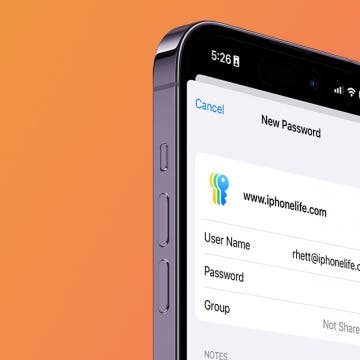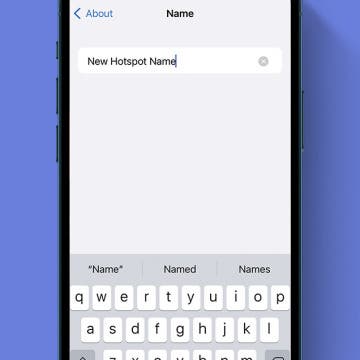How to Delete Videos from iPhone to Free Up Storage
By Rhett Intriago
Many streaming apps allow people to download movies and episodes of TV shows for offline viewing. This handy option allows you to binge-watch your favorite videos while conserving cellular data. However, once you’ve watched these videos you probably want to remove them so they don't take up unneeded space. We'll cover how to delete videos from your iPhone to free up storage space.