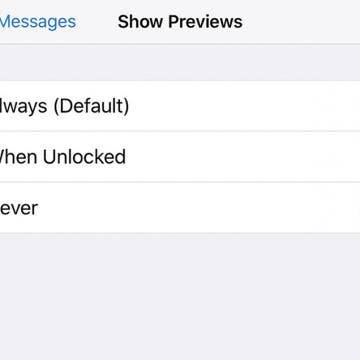The 17 Best Apple Watch Workout Tips
By Becca Ludlum
The Apple Watch has many awesome features and useful capabilities. One of the standout features of the Apple Watch is the Apple Watch Workout app. These Apple Watch fitness-tracking tips can help you achieve a better level of physical and mental health by making full use of the Apple Workout app.