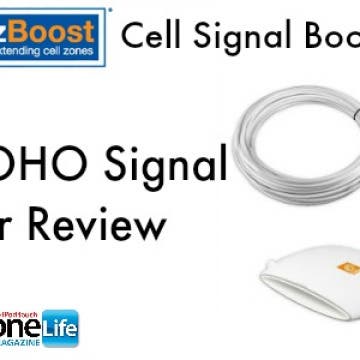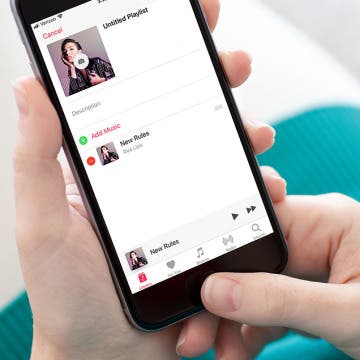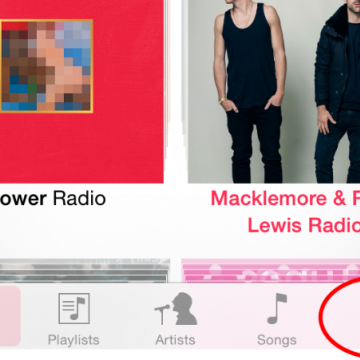zBoost Cell Phone Signal Booster Review
By Becca Ludlum
The zBoost SOHO boosts cell phone signals for both voice and text for all of the major cell phone providers. The zBoost cell phone booster consists of two main parts: the base unit that resides indoors and the external antenna which resides on the roof of your home. Though installation wasn't plug in and go, we are thrilled that we can now disconnect our landline and finally use our cell phones in our home.