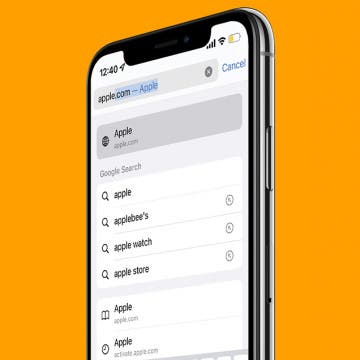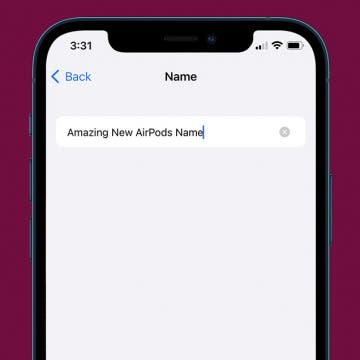How to Change Weight on Apple Watch
By Rhett Intriago
The Apple Watch, being a fitness-focused device, allows you to set your weight and log workouts, which means you can set goals for yourself. As you work out more, your weight might change, so knowing how to change weight on Apple Watch is an excellent skill to have.