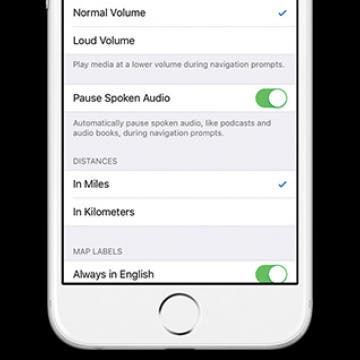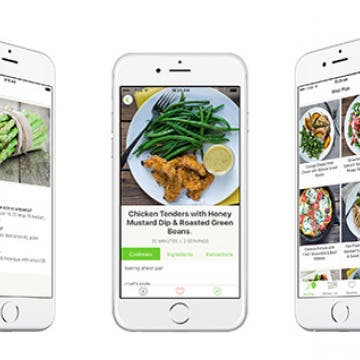If you’re listening to an audio book or podcast while getting directions to a location from Apple Maps, you probably want the audio to pause so that you can clearly hear the next turn you need to make or exit you need to take without missing anything important in the book or podcast. If your Maps’ voice volume is Normal or Loud, you can turn on Pause Spoken Audio so your navigation prompts are heard and you don’t miss any part of your podcast. Here’s how to pause spoken audio during navigation prompts.
Conner Carey
How to Delete Photos from iPhone in Bulk & Individually
By Conner Carey
Deleting photos from your iPhone is a great way to free up storage, and we'll show you how easy the Photos app makes it to delete multiple pictures at once. We'll also go over how to recover deleted photos from iPhones or permanently delete them.
3 Reasons Pokémon Go May Save Us All
By Conner Carey
Even people living under rocks have heard of Pokémon Go by now. In fact, they’re probably under that rock looking for a Geodude Pokémon. I downloaded Pokémon Go a couple of days ago, and despite being red as a lobster after a weekend camping trip, I spent three hours outside yesterday trying to catch them all. Outside! Pokémon Go, in short, uses augmented reality to bring the beloved Pokémon of many childhoods into the real world. As you move around in the world, your avatar moves. If you want to catch them all, you have to get off your butt and explore. Furthermore, the game has turned many a strangers into friends sharing a common bond. Here’s three reasons Pokémon Go may save us all.
How to Add Event to iPhone Calendar from a Text Message
By Conner Carey
If your friend texts you to make plans for lunch, you can quickly add the event to your iPhone's Calendar app with a few taps. This is a nice feature because it means you don’t need to switch apps or manually enter the information. You can just add the new event and move along. Here’s how to add an event to the Calendar app from a text message.
How to Type Currency Symbols on Your iPhone
By Conner Carey
If you need to express money in dollars on the iPhone, it’s easy to find. You simply tap the 123 button on the keyboard and there it is. But what if you need to express how many pounds or even how many cents something cost? You can easily find alternate currency symbols on iPhone the same way you find all the other hidden characters of the keyboard. Here’s how to type currency symbols on your iPhone.
5 Best Healthy Recipe Apps: Food that Tastes Good & Feels Great
By Conner Carey
I’ve reached a point in my life where cooking is important to me. I may not want to stand in the kitchen when I get home after work but I’ve realized how much better I feel when making my own meals with fresh, whole ingredients. Now it’s time to find some healthy recipe apps that not only use whole ingredients to make delicious meals but also don’t take too long to make. Here’s my list of the best healthy recipe apps I’ve discovered.
How to Set a Priority Reminder on iPhone
By Conner Carey
Reminders are my favorite way to remember things I need to do or buy, and recent updates to the app make it easier than ever before. The Reminders app has historically allowed you to set a reminder to have a low, medium, or high priority, but now you can even sort reminders by their priority level! We'll show you how to set reminder priority in the Reminders app.
Too Many Apple Watch Bands? Keep Them in the Monochest!
By Conner Carey
Apple Watch bands have different purposes. The Sport band is particularly perfect for exercising, while you might want a Milanese Loop for special events, and a double tour leather strap for day-to-day wear. Once you’ve acquired multiple bands, the question becomes, “where do I store these things?” Especially since each band is in two pieces, it would be easy to lose one. I’ve seen plenty of travel kits for Apple Watch, but the Monochest ($79.99) by Monowear is the first Apple Watch band holder I’ve encountered.
It’s not that I don’t like cooking, it’s that I don’t want to cook at the end of a long day. Yet I’ve felt the consequences of microwave meals and take out— my body is not a fan. So when I was asked to test out Mealime Pro ($5.99/mo), I figured this was a great excuse to get back in the kitchen. Mealime is a meal planning app with quick recipes that can be tailored to your personal eating preferences. The service offers five different menu types from Low Carb to Vegetarian and scales the amount of food you make based on your selection of 2 or 4 servings. Overall, I’ve made some incredibly yummy and healthy dishes the past couple weeks. But there’s certainly room for improvement here too.