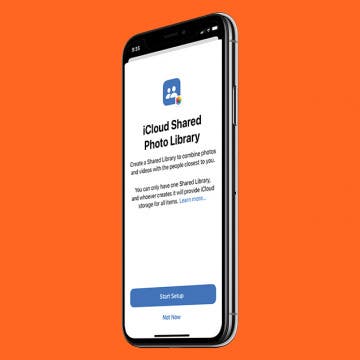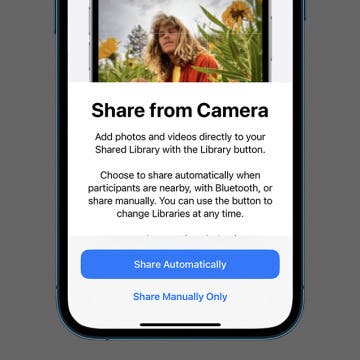2 Easy Ways to Add Friends on Spotify
By Rhett Intriago
Are you a voracious audiophile? Spotify offers a wide range of music and podcasts, and it's also great for finding out what audio your friends have been listening to lately. Even with a free account, you can add friends on Spotify by linking your Facebook account or by searching for their profile. This way, you can discover awesome new music and keep up with your friends’ interests.