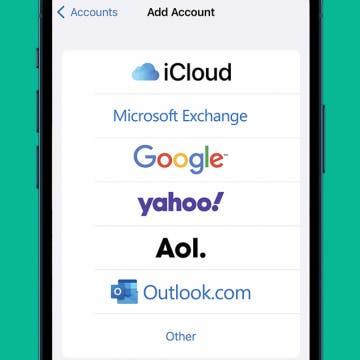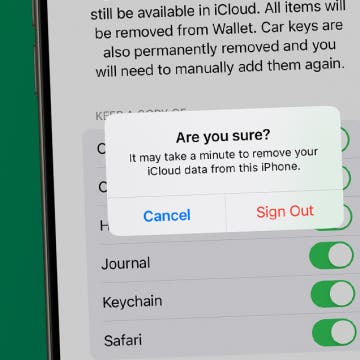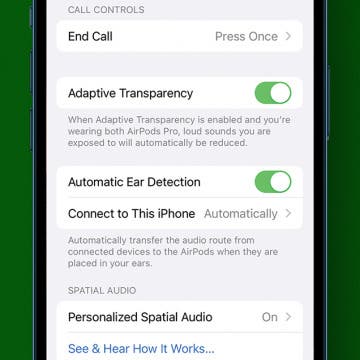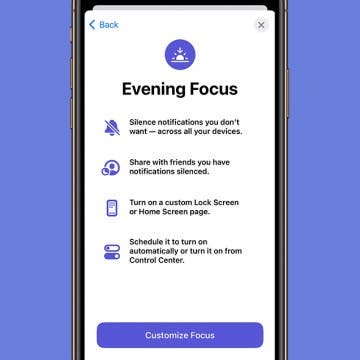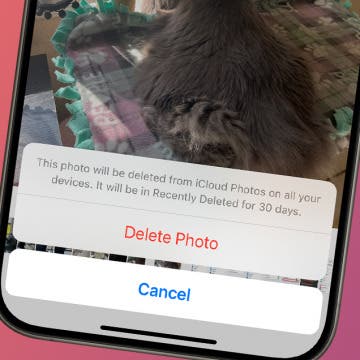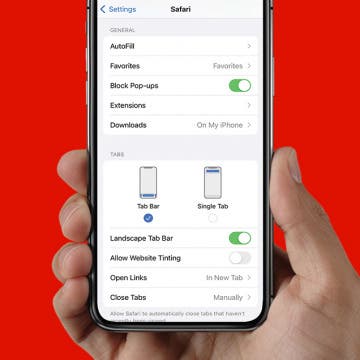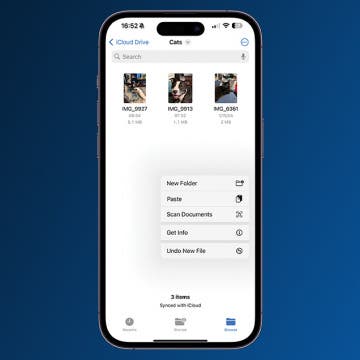Quickly Activate Accessibility Features with a Triple-Click
By Paula Bostrom
The Accessibility features on the iPhone are designed to make life easier for those with disabilities. If you have visual issues or motor impairments your iPhone can accommodate you. An easy way to turn these features on or off or switch between them is to use the triple-click shortcut on the iPhone's Side button.