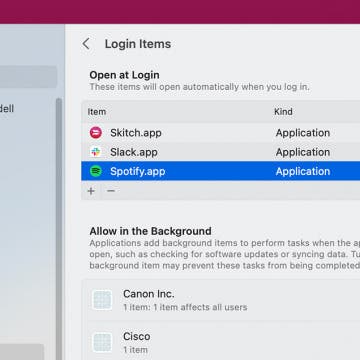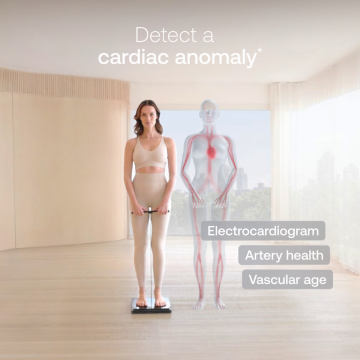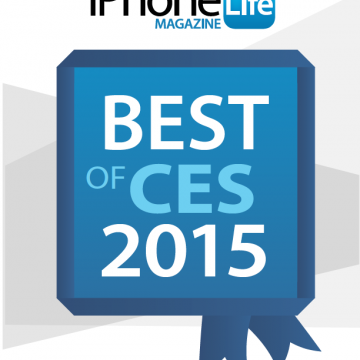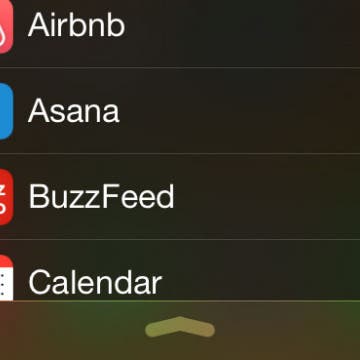iPhone Life - Best Apps, Top Tips, Great Gear
Apple Watch Not Charging? Here’s How to Fix It Quick
By Olena Kagui
If your Apple Watch won't turn on or charge, the most common reasons are physical problems like a faulty charger, dirt on the charger or back of the watch, or even a broken outlet. The cause of your Apple Watch not charging can also be software related; I will teach you some simple troubleshooting steps to get you charging.
How to Stop Spotify from Opening on Startup
By Rachel Needell
Are you wondering, why does Spotify open on startup? MacOS has a setting called Login Items that prompts certain apps to open when you turn on your Mac. Here's how to stop Spotify from opening on startup on Mac.
- ‹ previous
- 268 of 2357
- next ›
The Withings Body Scan Revolution
(Sponsored Post) By Amy Spitzfaden Both on Thu, 07/18/2024
Navigating around in a document can be challenging on your phone because it's hard to get around the page. You don't have to be frustrated by that anymore as your iPhone 6 hooks you up with an easier way to zip around the screen.
CES 2015: Rugged Gear Highlights
By Dig Om
After scouring the sprawling sea of tech-gear that is CES, here's a compilation of the best of the adventure-proof, rugged gear that was on display. While not all of the items featured here are available for order quite yet, all of these products are expected to start shipping by Q2 this year, sometime around March most likely. Read on after the break to see what's coming in the world of heavy-duty gear for our iOS devices.
Unleash Your Inner App Developer Part 5: Next Steps
By Kevin McNeish
Do you have an idea for an app but lack the programming knowledge to begin building it? In this weekly blog series, How To Unleash Your Inner App Developer, I will take you, the non-programmer, step by step through the process of creating apps for the iPhone, iPod Touch, and iPad. Join me each week on this adventure, and you will experience how fun turning your ideas into reality can be! This is Part 5 of the series. If you're just getting started now, check out the beginning of the series here.
In my previous post, you learned about navigating between different scenes in your app, and learned about using custom user-interface controls in your apps. We started building the Write Review scene (shown on the left side of Figure 1), which we will finish in this post, and we'll move on to the App Category scene shown on the right side of Figure 1. (This post has been updated to iOS 8, Xcode 6.3 and Swift 1.2).
How to Format Notes with the Notes App
By Rachel Needell
The Notes app does so much more than simply record a passing thought. In fact, the broad range of formatting customization options that are available is the hallmark of the app. These options allow users the ability to create titles, headings, subheadings, bulleted & numbered lists, and more. Below, we'll be going over how to use basic text formatting tools in the Notes app on iPhone or iPad.
Tip of the Day: Answer Your iPhone Hands Free
By Sarah Kingsbury
There are several hands-free ways you can answer a ringing iPhone while your hands are covered by bulky, hard-to-remove gloves. You could start by wearing touchscreen-sensitive gloves. Or using a stylus. Or plugging in a pair of headphones. But what if your gloves were chosen not for their touchscreen compatibility but for their ability to keep your hands warm while the polar vortex is in town? What if you don't have a stylus or a pair of headphones quickly accessible in your winter gear and you really want to take that incoming call? There's a simple solution; just be prepared for some funny looks.
The best of the CES show is often not on the beaten path. One key vendor we make sure to lock in on every year is the Imagination Technologies meeting rooms in South Hall at CES 2015 (way back in the corner). These guys are one of a select number of innovators that design the low-power, system on chip (SoC) technology needed to run our smart homes, smart cars, and smart mobile devices.
We recently showed you how to create events and send invites with the Calendar app, but what do you do when you're on the receiving end of those invites?
Fortunately I'm not addicted to an iPhone—but only because I don't have one. I do, however, tend to go through withdrawal if I don't have my iPad with me. It turns out, these gadgets have become so much an extension of ourselves that scientists have found that we suffer cognitive and physiological impairment if we're separated from them. A new study by University of Missouri researchers put iPhone users in a situation where they were separated from their phones while taking a cognitive test. Not only did they do worse on the test compared to their performance when they had their phones with them, they also had a significant increase in anxiety, heart rate, and blood pressure.
How to Use AirPlay on iPhone (Screen Mirroring)
By Paula Bostrom
AirPlay Screen Mirroring is a great way to wirelessly stream photos and videos from one Apple device to another. Let's cover how to use Screen Mirroring on your iPhone, so that you can take full advantage of this nifty feature.
Presenting iPhone Life’s Best of CES 2015 Winners!
By Donna Schill
Looking for a glimpse into the future? That's why hundreds of thousands of people flock to Las Vegas each year for the annual Consumer Electronics Show, where tech companies from all over the world debut their most innovative new products.
Tip of the Day: Spotlight in iOS 8 Offers Movie Info, Web Search, Wikipedia, Maps, and More
By Jim Karpen
Spotlight has long been a great feature of iOS, and is especially useful at helping you find apps that are buried away in a folder on your device. Since iOS 7 you invoke this handy search tool by simply swiping down on any home screen. (But keep in mind that if you swipe down from the very top of the display you'll get Notification Center instead.) In iOS 8, introduced last fall, Apple greatly expanded what Spotlight can do. In addition to finding apps and text strings in apps such as Mail and Notes, it also now searches the web, searches Wikipedia, finds related apps in the App Store, finds related movies, and even brings up results in Maps if you search on a location.
Jabra has been at the forefront of noise cancelling Bluetooth headsets since the early days of the iPhone. Their most recent headset, the Jabra Stealth, is the culmination of years of experience in a remarkably tiny, comfortable earpiece. I don't normally like Bluetooth headsets because they interfere with my glasses or are uncomfortable inside my ear.
Deciding Which Essential Accessories to Buy for Your New iPhone
By Daniel Rasmus
You just bought a new iPhone, or better, received one as a holiday gift. It comes in a perfectly wrappable white box, complete with headphone, a charger and a cable for charging and data interchange. It even comes with a bit of iCloud storage for backups and file access.
What more could you want?
Unleash Your Inner App Developer Part 3: Diving Deeper
By Kevin McNeish
Do you have an idea for an app but lack the programming knowledge to begin building it? In this weekly blog series, How To Unleash Your Inner App Developer, I will take you, the non-programmer, step by step through the process of creating apps for the iPhone, iPod Touch, and iPad. Join me each week on this adventure, and you will experience how fun turning your ideas into reality can be! This is Part 3 of the series. If you're just getting started now, check out the beginning of the series here (This post has been updated to iOS 8.0, Xcode 6.3 and Swift 1.2.)
In my previous post, we started the process of creating a prototype of an iPhone app called iAppsReview. You learned how to create a new project in Xcode, how to add a storyboard to a project and configure it, and how to add a navigation controller to a storyboard. You had just begun to configure the table view, which we will finish in this post. You'll learn how to create multiple sections in a table view, set section header text, add images to a project, and incorporate them in table-view cells.
Tip of the Day: How to Use Widgets
By Abbey Dufoe
Apple doesn’t often allow you to modify user experiences. I'm not saying that’s a bad thing, but it’s even more fun when you can! iOS users are now able to modify the “Today” view in the pull-down Notification Center in iOS 8.
You Can Now Analyze Wind Speed with the iPhone!
By Todd Bernhard
It never ceases to amaze me what you can do with an iPhone, especially when paired with add-on accessories. Case in point, Vaavud makes a Smartphone Wind Meter ($40) that attaches to an iPhone, iPad, or Android phone. Unlike most accessories that connect via Bluetooth or Lightning, this gadget connects via the audio-in jack, just like the Square credit card reader. Because newer iPhones have the audio jack on the bottom, you flip the phone upside down and run their companion app while holding the iPhone in the air.