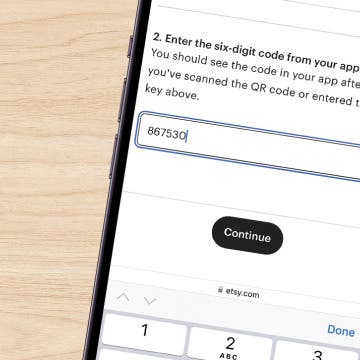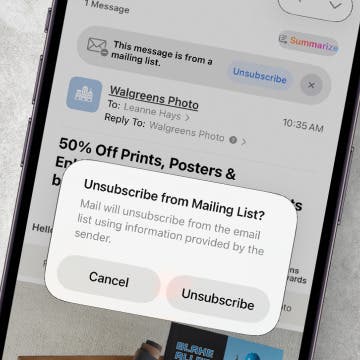How to Recover Deleted Notes on iPhone in Seconds
By Rhett Intriago
Everyone has accidentally deleted notes from their iPhones at some point. Luckily, there is an easy way to get your missing notes back. Read on to discover how to recover deleted notes on iPhone.