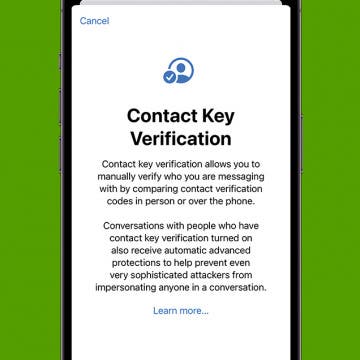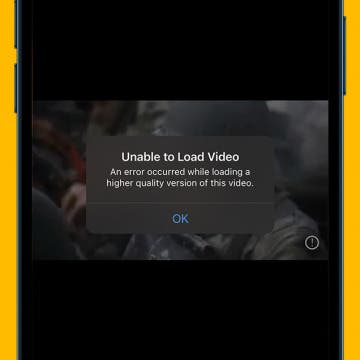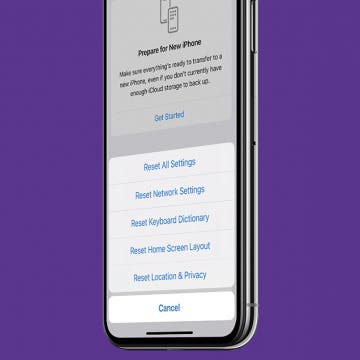How to Fix iPhone Force Restart Not Working
By Olena Kagui
The hard reset iPhone troubleshooting steps are quite simple. If your iPhone doesn't switch off even after a force restart attempt, try to update the iOS and toggle off the Press Side Button for the Siri feature. In case your iPhone won't turn on, make sure your iPhone is sufficiently charged. Finally, we'll teach you a more drastic fix.