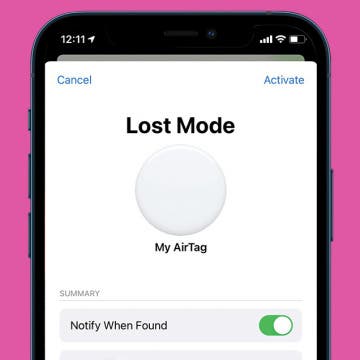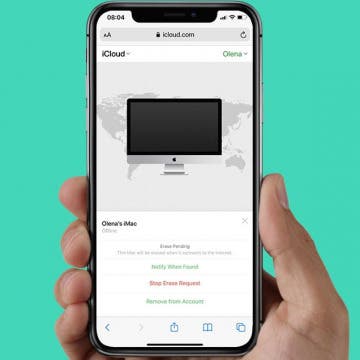Finally! The rumor mill has been buzzing about Apple AirTags since 2019, and their announcement at the 'Spring Loaded' Apple Event was long overdue. These small puck-like tracking devices allow you to attach them to valuables to help locate lost items. AirTags utilize Bluetooth connectivity and operate using the Find My app. But with many other popular tracking devices on the market, the question is: how do Apple AirTags measure up against their competitors?
Find My
NEW: Never Forget Your Phone Again with Apple Watch Alerts
By Olena Kagui
Have you ever left your iPhone behind and didn’t realize it until it was too late? We’ve all been there! Luckily, your Apple Watch can now alert you if your iPhone, or other Apple products, have been left behind. Plus, there are other Apple Watch features to help you find your iPhone once you’ve returned to the location where you left it. I’ll walk you through the steps!
Apple AirTags Are Effective, but How Safe Are They?
By August Garry
Apple’s new AirTag is a device that helps you find those important items you’re always misplacing. You can attach one to your keys, purse, backpack, or even the elusive remote (with the help of some adhesive) and use the Find My app on your iPhone or iPad to locate it. Here, I’ll share my experiences with the AirTag, warts and all, after two weeks of hands-on testing.
Lost AirTag? Here's What to Do
By August Garry
AirTags are supposed to help us find our misplaced items, but what happens when an AirTag itself is lost? We'll show you why you might need to mark your AirTag as lost, how to do it, and how to mark your AirTag as found once you're reunited with it.
How to Use AirTags Precision Finding
By August Garry
With Precision Finding, you can find a lost AirTag and the item it's attached to with directions that are accurate up to a tenth of an inch! It's important to note that Precision Finding only works on iPhone 11 and iPhone 12 models, as the models in these lines include the necessary U1 ultra-wideband chip that makes the feature possible. Here's how to use Precision Finding for AirTags.
It's important to turn off Activation Lock when you give away or sell your iPhone, iPod, or other Apple device so that the person who now owns your device can use it. Activation Lock turns on automatically when Find My is activated, so you may not even realize it's enabled, which is why many users don't realize until it's too late that they haven't disabled the lock. Don't worry: even if you have already given away or sold the device, it is still possible to turn off Activation Lock remotely. We'll show you how.
App Saturday: Bumble
By Hallei Halter
If you've just moved into a new area or want to get outside of your normal social circles, Bumble can help. Bumble aims to connect people on romantic, professional, or platonic levels by letting users upload photos and bios to announce what they're looking for. With a growing user base and the ability to switch between different sections depending on your goals, Bumble could be the one-stop app for friends, dates, and career contacts.
How to Find Your Kids with Siri
By Conner Carey
Apple's free Find My Friends app allows you to track the location of friends and family members who have given you permission. The feature probably works best for keeping track of teenagers running around town, and Siri is happy to help you locate them.
Pages
- « first
- ‹ previous
- 1
- 2
- 3