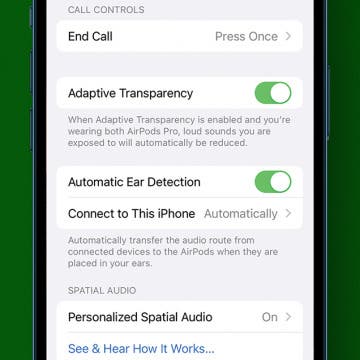How to Use AirPods as Hearing Aids & Take the Hearing Test
By Olena Kagui
Users have been using AirPods as hearing aids for quite some time now, but the AirPods Pro 2 have built-in features to test your hearing and actually improve your ability to hear using the Hearing Aid feature. The five-minute process will help you figure out if you have any hearing loss and if your AirPods can make a difference for you.