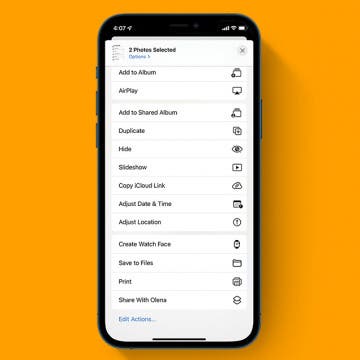How to Get Your iPad Ready to Give Away
By Sarah Kingsbury
Need iPad and iPhone help? Sign up for iPhone Life Insider and Sarah will help you with all your iPhone troubleshooting and iOS-related issues. To learn more go to iPhoneLife.com/Insider. In this Hey Sarah column, one Insider wants to know how to remove everything from their old iPad so they can give it away to a friend while another wants to know if it's possible to delete photos from their iPhone without also deleting them from iCloud.