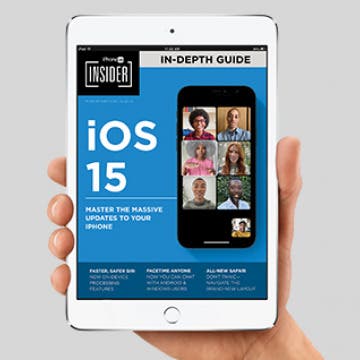Which iPhone 13 Should You Buy?
By Susan Misuraca
Find out what each of the 2021 iPhones have to offer. In the 168th episode, David and Donna break down the iPhone 13 line and share their biggest takeaways. Learn what made David buy an iPhone 13 Pro Max after years of being a Max skeptic!