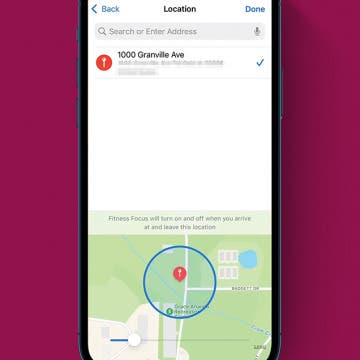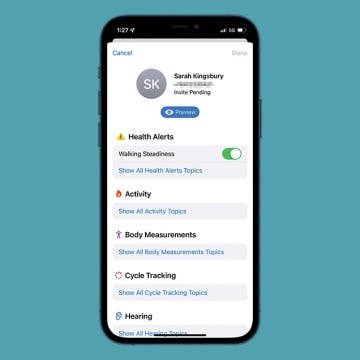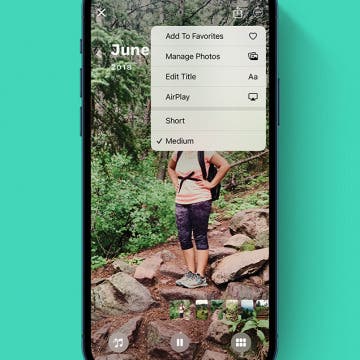Location Based Alerts for Focus Modes Not Working? Here’s the Fix!
By Ashleigh Page
iPhone location based alerts not working? Maybe you've found that your Focus Mode is erroneously activating when you're near the set location, or is not activating even though you're at the location. In either case, we'll show you how to adjust the geofence boundaries for location alerts on your iPhone so that your location based Focus Modes will function smoothly.