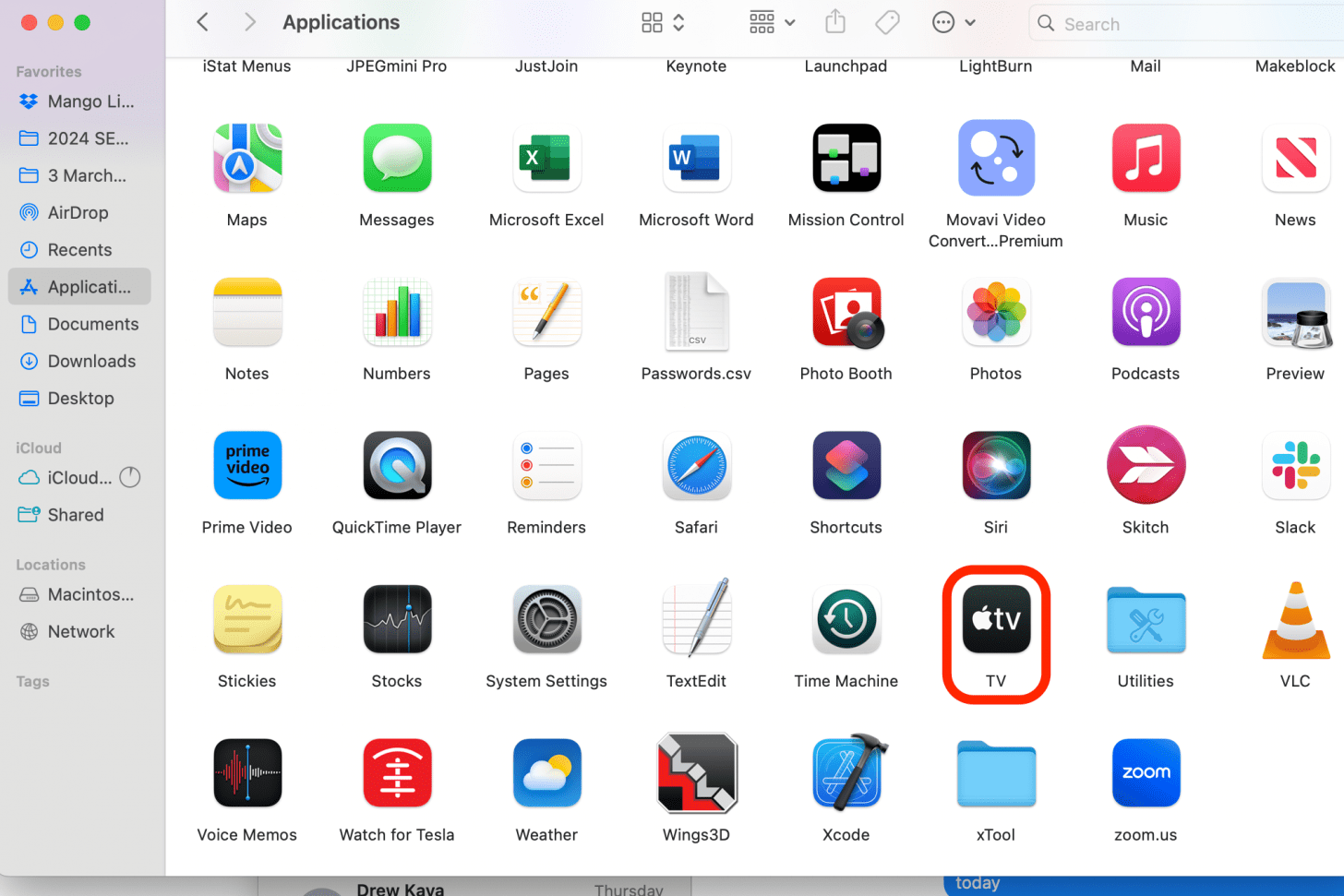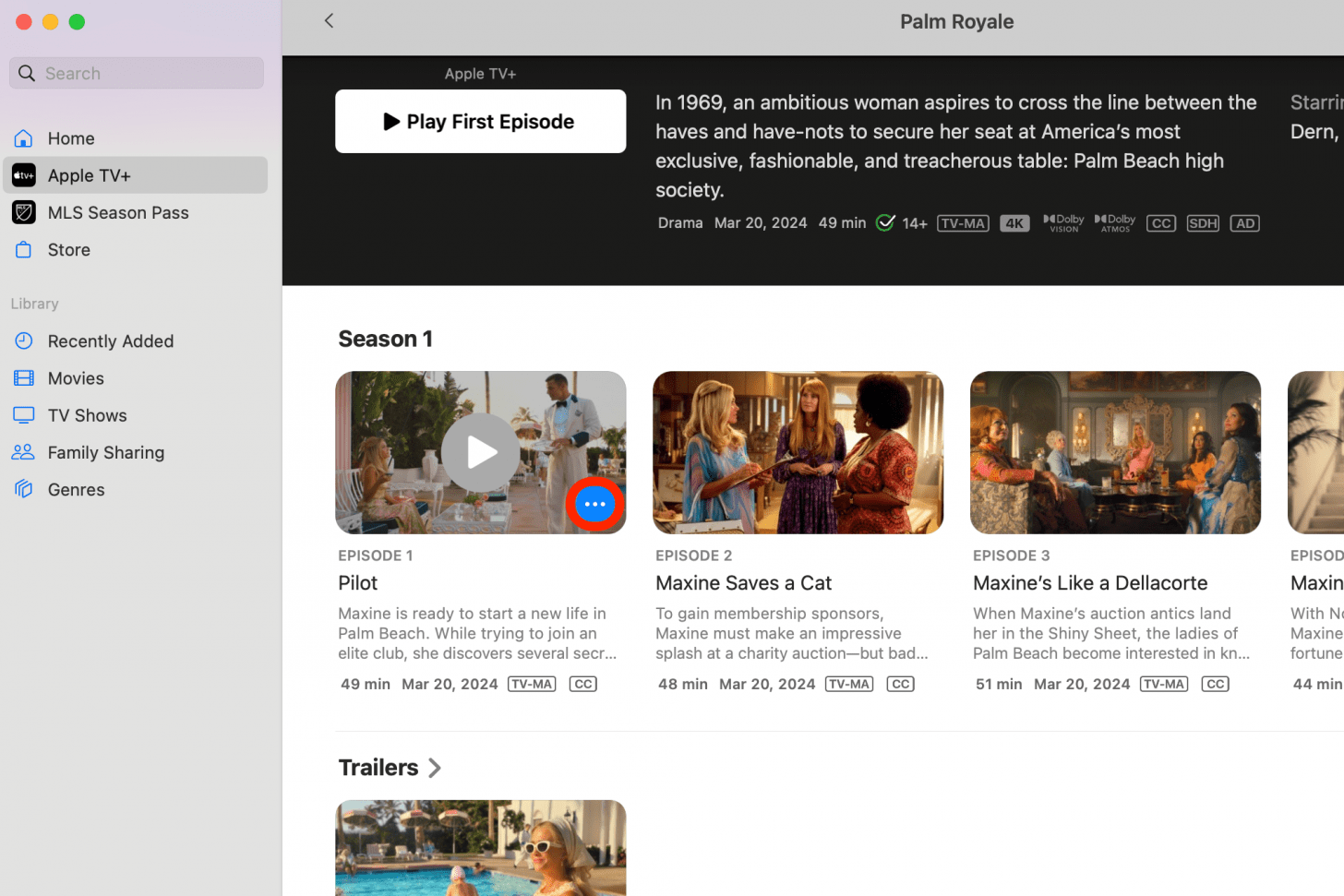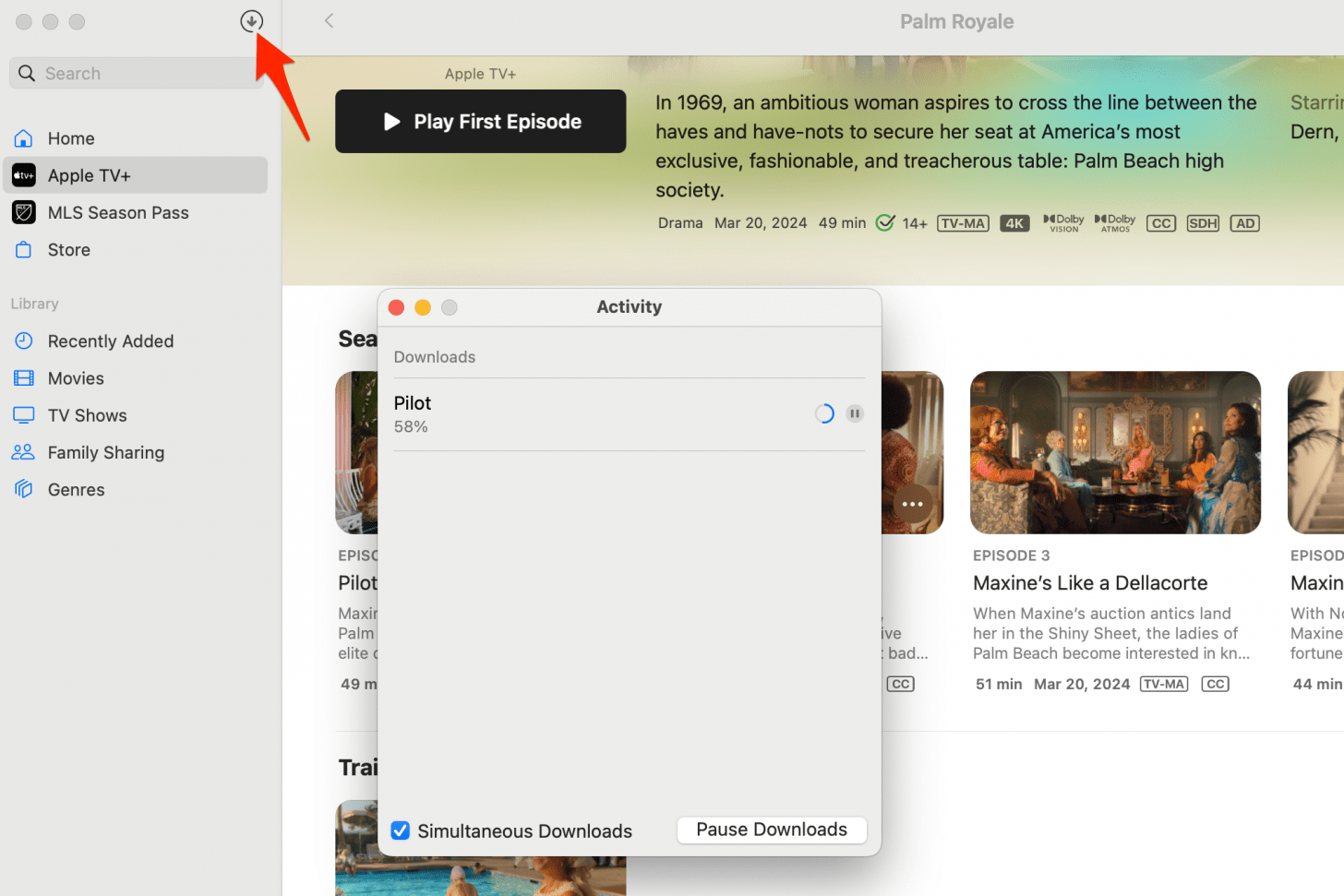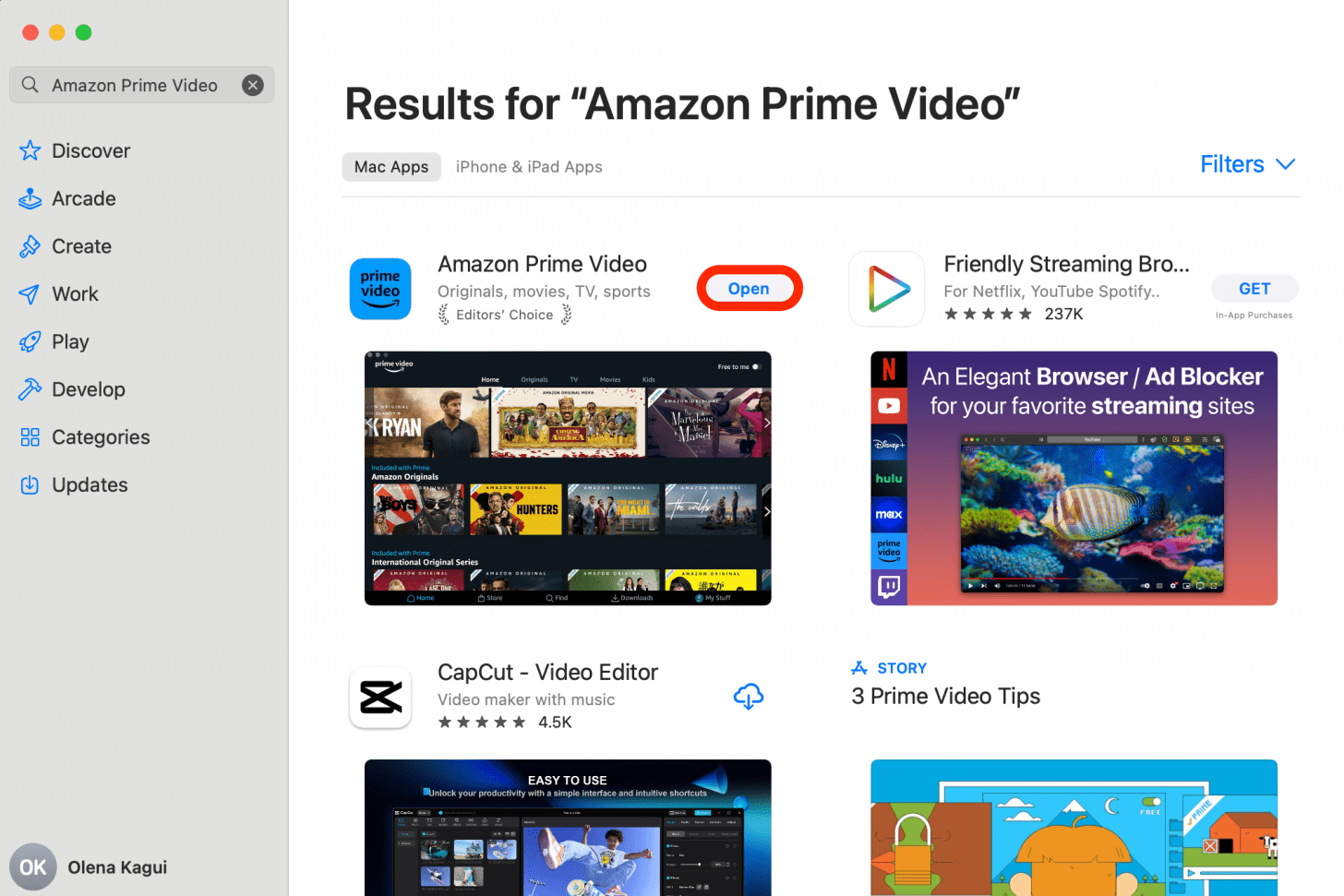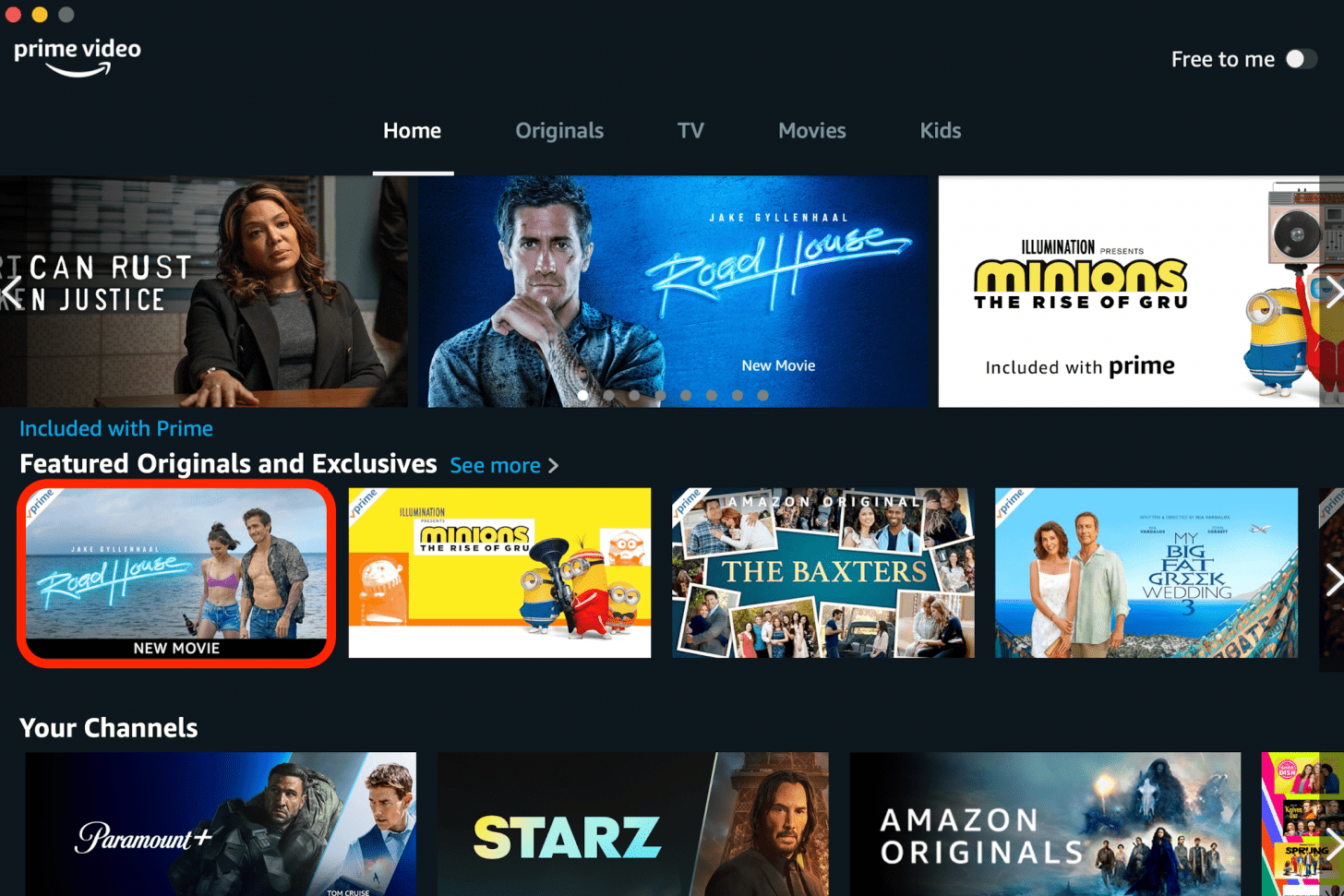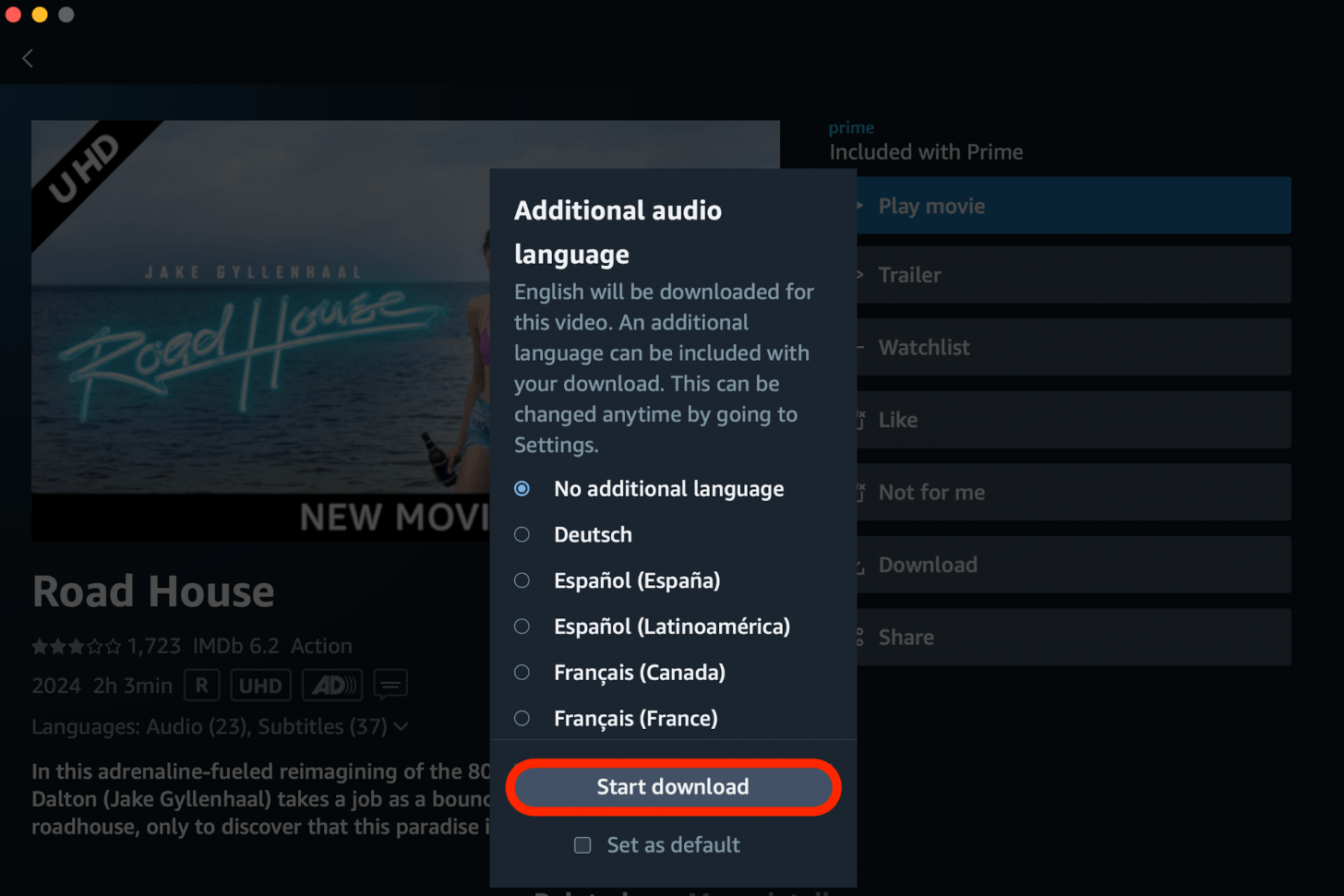What to Know
- Some streaming apps offer free movie downloads to watch offline.
- As long as you have a paid subscription, Apple TV and Amazon Prime let you download shows and movies on your MacBook.
- Many popular streaming services, such as Netflix, do not have a designated app for Macs, preventing movie downloads.
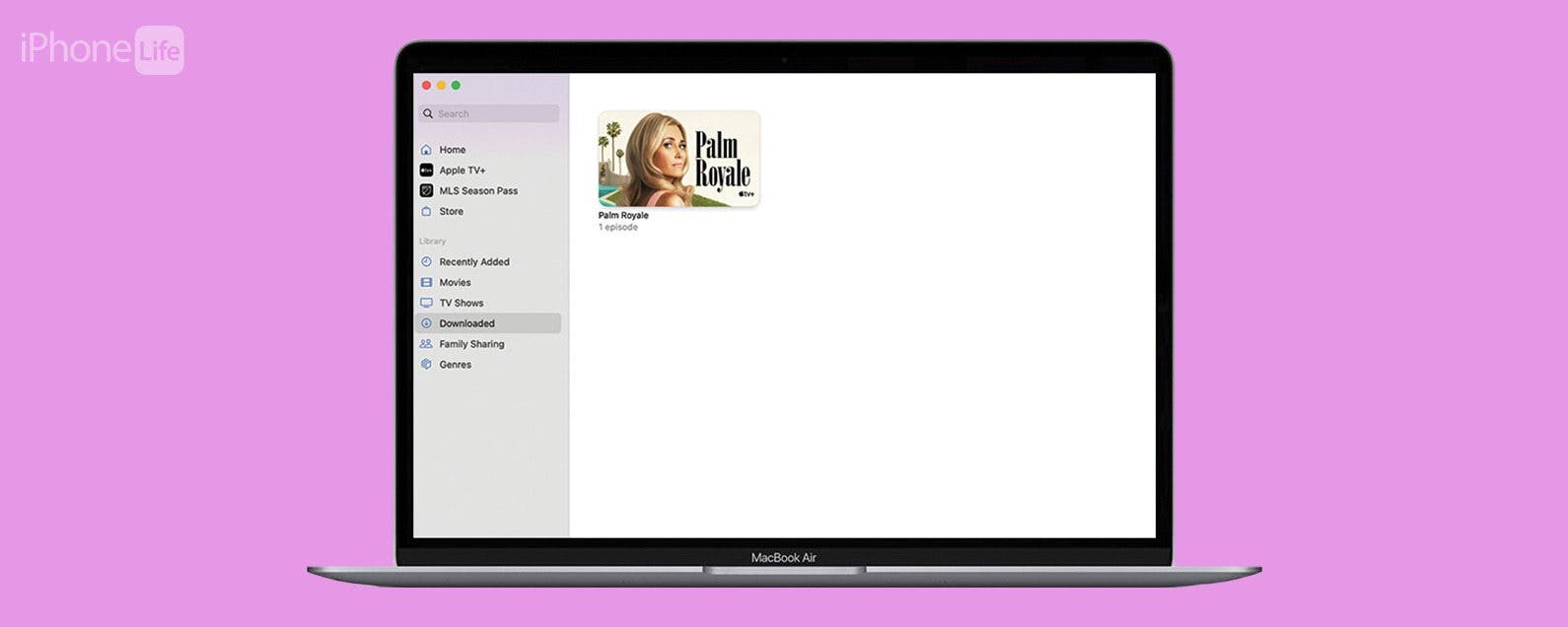
If you want to watch a movie on your MacBook offline or without interruption when your internet is slow, downloading it is the way to go. There are many third-party apps and websites that let you download episodes of shows and movies. While it is possible to do it for free, the safest way is to use trustworthy apps that you have a paid subscription to, such as Amazon Prime Video.
Jump To:
- How to Download Movies on MacBook from Apple TV Plus
- How to Download Movies on MacBook from Amazon Prime Video
- FAQ
How to Download Movies on MacBook
While there are websites that offer free movie downloads, they could contain malware or even be illegal to use. It is safer to go with a trustworthy app such as Apple TV, which comes pre-installed on your Mac. Here’s how to download movies for free from Apple TV Plus:
- Open the Apple TV app and sign into your account if you aren’t already signed in.
![Open the Apple TV app and sign into your account if you aren’t already signed in.]()
- Locate a show or movie you wish to download and press the More menu (three dots).
![Locate a show or movie you wish to download and press the More menu (three dots).]()
- Press Download.
![Press Download.]()
- You can do this to multiple episodes and/or movies and see the progress of your downloads by pressing the arrow-down icon.
![You can do this to multiple episodes and/or movies and see the progress of your downloads by pressing the arrow-down icon.]()
- Once it is done downloading, you can find it in the Downloaded folder. You can play it directly from here even if you are offline.
![Once it is done downloading, you can find it in the Downloaded folder.]()
- After you've watched it, you can tap the More menu and select Delete from Library so that you're not wasting valuable storage.
![After you've watched it, you can tap the More menu and select Delete from Library so that you're not wasting valuable storage.]()
For more Mac tips, check out our free Tip of the Day newsletter.

How to Download Movies on MacBook from Amazon Prime Video
Amazon Prime Video (free) is one of the few popular streaming apps that lets you download movies and TV shows to your MacBook. Here’s how to download movies to watch offline from Amazon Prime Video:
- Download the app from the App Store if you don’t already have it on your Mac.
![Download the app from the App Store if you don’t already have it on your Mac.]()
- Locate a show or movie you wish to download and click on it.
![Locate a show or movie you wish to download and click on it.]()
- Select Download.
![Select Download.]()
- Pick any additional languages you would like to download and click Start Download.
![Pick any additional languages you would like to download and click Start Download.]()
- You will see it downloading where the Download button was in step 3.
![You will see it downloading where the Download button was in step 3.]()
- Once it is downloaded, you can find it in the Downloaded tab. You can play it directly from here even if you are offline.
![Once it is downloaded, you can find it in the Downloaded tab. You can play it directly from here even if you are offline.]()
- Once you are done watching it, press the More icon and select Delete download.
![Once you are done watching it, press the More icon and select Delete download.]()
Note
Amazon Prime Video has an extensive movie and TV show library, but some content is paid. However, you can pay to buy or temporarily rent a title to download and watch offline.
Downloading movies and TV shows on your MacBook is easy as long as you have subscriptions to Apple TV Plus or Amazon Prime Video. Other apps and websites for downloading content exist but may not be legal or reliable, so I recommend sticking to these two apps.
FAQ
- How to download movies on Netflix? It is easy to download Netflix movies (and shows) on your iPhone or iPad, but it is impossible to do so on a Mac.
- Where can I download movies for free? There are ethically questionable websites, such as The Pirate Bay, that let you download movies for free, but this is not necessarily legal and could install malware on your Mac. You can download free movies from streaming apps such as Apple TV and Amazon Prime Video. However, you'll need to pay for a subscription to be able to watch and download them, so they are not 100% free.