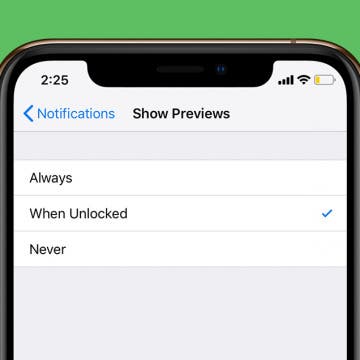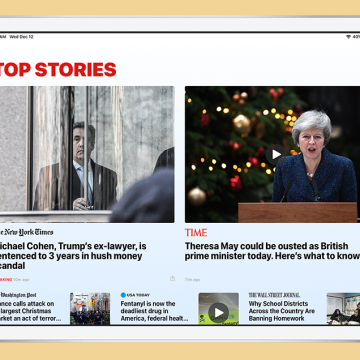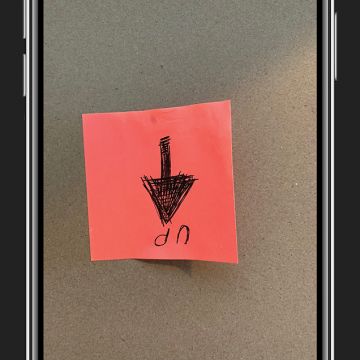App Saturday: Google Chrome
By Hallei Halter
Considering options for a web browsing alternative to Safari on your iPhone or iPad? Google Chrome is a fast web browser app that can quickly load pages and has loads of features you can easily learn to take advantage of. With so much to offer, here's why Google Chrome is one of our top choices.