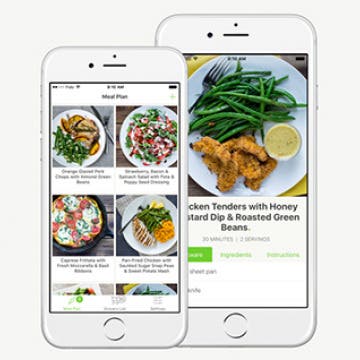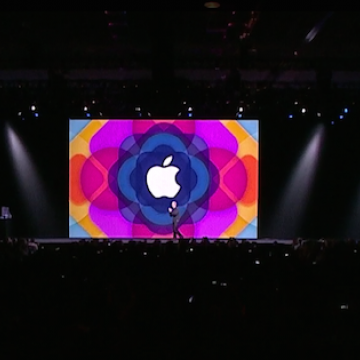How to Move an Event from One Calendar to Another
By Conner Carey
In the Calendar app, it’s helpful to have multiple calendars for different areas of life. You might have a personal reminders calendar, one for work, one for home, one for family, etc. Each calendar is also color coded to make telling them apart easier; you can also view individual calendars. What happens, though, when you accidentally place an event in the wrong calendar? Easy, simply follow these steps to move it to a different one.