Top 3 April Fools’ Day iPhone Pranks


 Playing an iPhone prank on your friend for April Fool’s Day is a pretty brilliant, easy way to get your shenanigans on. Today is April 1, so we thought this would be a good time to bring up our three favorite iPhone pranks to play on your friends. From the classic ellipsis gif prank to the home screen fake out — your friends will never see it coming.
Playing an iPhone prank on your friend for April Fool’s Day is a pretty brilliant, easy way to get your shenanigans on. Today is April 1, so we thought this would be a good time to bring up our three favorite iPhone pranks to play on your friends. From the classic ellipsis gif prank to the home screen fake out — your friends will never see it coming.
Autocorrect Fiasco
In the Settings app, you can teach autocorrect to replace a word with another. Choose a commonly used word and replace it with something hilarious. For the grammar lovers in your life, you could also switch ‘you’re’ to ‘your’ or ‘there’ to ‘they’re’. Of course this requires access to their phone, so how you pull that off is in your own hands. To switch out words once you’re in, open Settings. Tap General; select Keyboard. Tap Text Replacement. Tap the + sign in the upper, right corner. Enter the Phrase commonly used and the Shortcut to replace it.
Home Screen Fake Out
This one is hilarious. Take a screenshot of your friend’s iPhone Home screen. To do this, hold the Home and Sleep/Wake button simultaneously. Then create a new Home page and move all the icons from the first Home screen to the last one. You could also hide them within a folder. Then go into Photos and set the Home screen screenshot as a wallpaper. To do this, tap the share icon, and select Set as Wallpaper. Choose Home screen. It will appear as though nothing has changed but when your friend tries to open an app, they’ll realize something is very, very wrong.
The Text That Never Comes
This one is easily my favorite, and you don’t need to have access to their iPhone in order to do it. It works best when you’re already having a conversation with someone. When you see your opportunity, send them a gif of the classic iPhone  . Simply save the gif to your iPhone Camera Roll, then open Messages and send the gif as a photo. Then wait and see if they take the bait. I would share with you the conversation that ensued after I used it on my best friend, but I’m afraid too many f-bombs were involved.
. Simply save the gif to your iPhone Camera Roll, then open Messages and send the gif as a photo. Then wait and see if they take the bait. I would share with you the conversation that ensued after I used it on my best friend, but I’m afraid too many f-bombs were involved.


Conner Carey
Conner Carey's writing can be found at conpoet.com. She is currently writing a book, creating lots of content, and writing poetry via @conpoet on Instagram. She lives in an RV full-time with her mom, Jan and dog, Jodi as they slow-travel around the country.




 Leanne Hays
Leanne Hays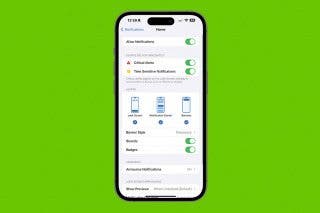
 Olena Kagui
Olena Kagui
 Rachel Needell
Rachel Needell



 Rhett Intriago
Rhett Intriago

 Devala Rees
Devala Rees
 Cullen Thomas
Cullen Thomas




