How to Find iPhone Featured Photos in the Photos App


What to Know
- To find a photo from iPhone Featured Photos, just tap the album name at the top of the image and it will take you to that location.
- If you want to navigate from a Featured Photo on your Lock Screen, tap Customize, tap Lock Screen, tap the More icon on the bottom right, and tap Show in Photo Library.
If you see a photo you like in your Feature Photos on your iPhone and want to locate it in an album or your Photos app, it's possible, but still a little tricky to find. Here are two ways to find Featured Photos in your camera roll or albums.
How to Access iPhone Lock Screen Photos in Photos App
Have you ever looked at a photo on your Lock Screen displayed in a photo shuffle and wanted to find it in your Photo Library? Maybe you want to remember when and where it was taken, share it on social media, or see other photos from the same event. Finding these photos is possible but not super intuitive. Here's how to find Featured Photos from your Lock Screen in your Photos app.
- Long press on the Lock Screen photo you want to locate in your Photos app.

- Tap Customize.
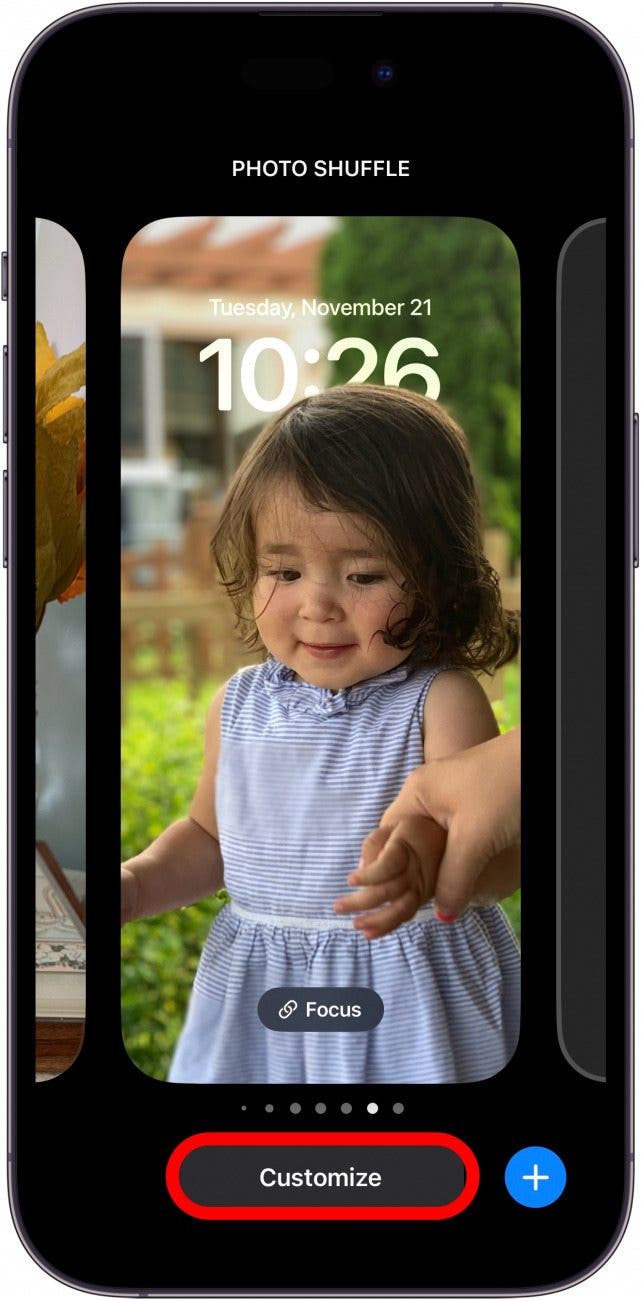
- Tap Lock Screen.

- Tap the three dots on the bottom right of the screen.

- Tap Show in Photo Library.
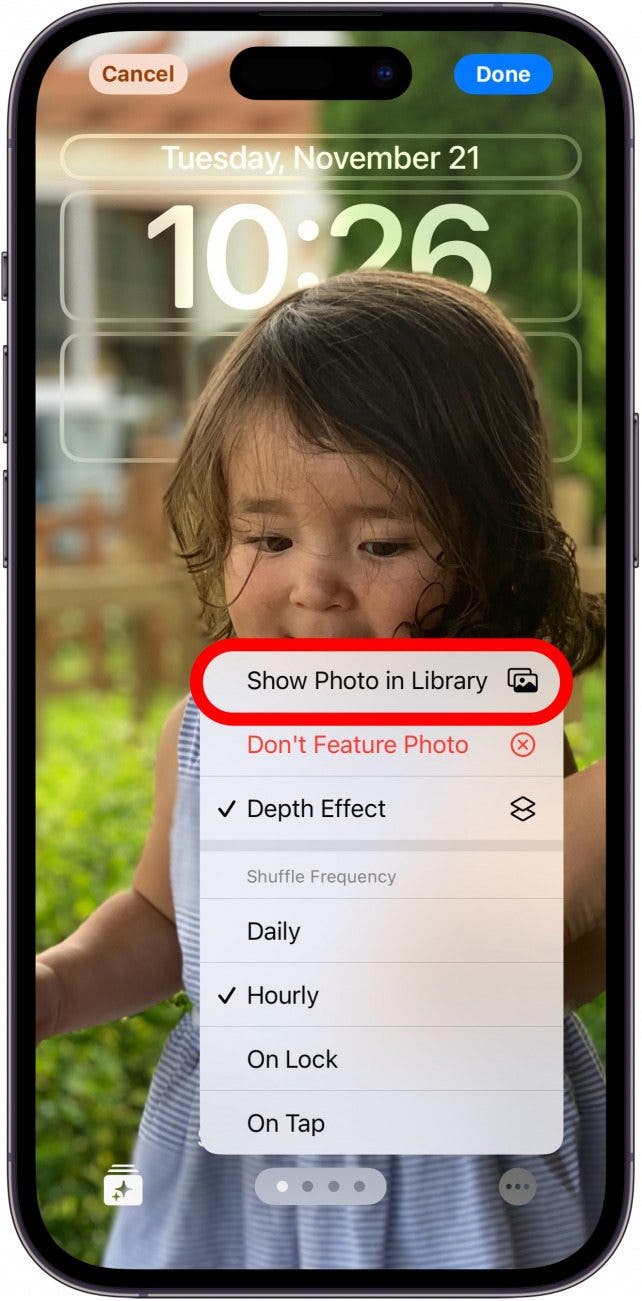
- You'll be taken to that photo's location in your Photo Library.

How to Find iPhone Featured Photos in Your Photo Library
Now, if you see something you like in your Featured Photos display in your Photos app, the process is a little different. Here's what to do:
- Tap on the photo in your Featured Photo reel that you want to locate in your Photo Library.
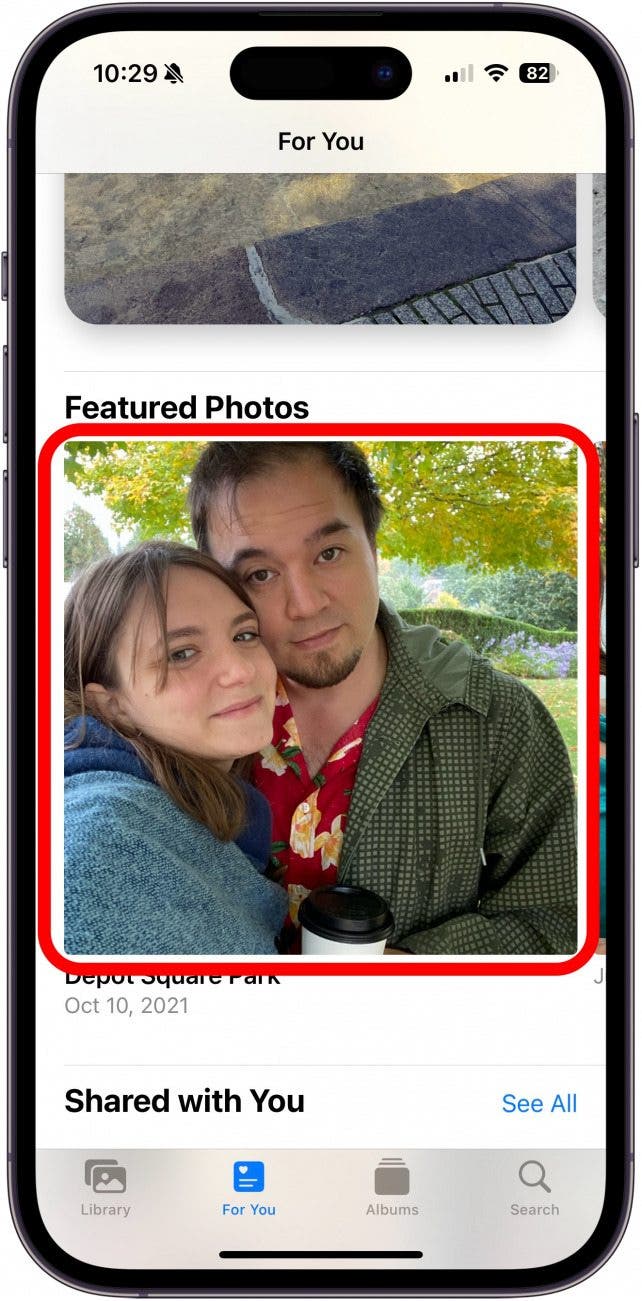
- The album name will be displayed on the top right, next to the meta data such as location and date it was taken. In this case, it's All Photos. Tap that.

- You'll be taken to its location in the Photo Library. It won't automatically open, so if you want to interact with it further, tap on it.
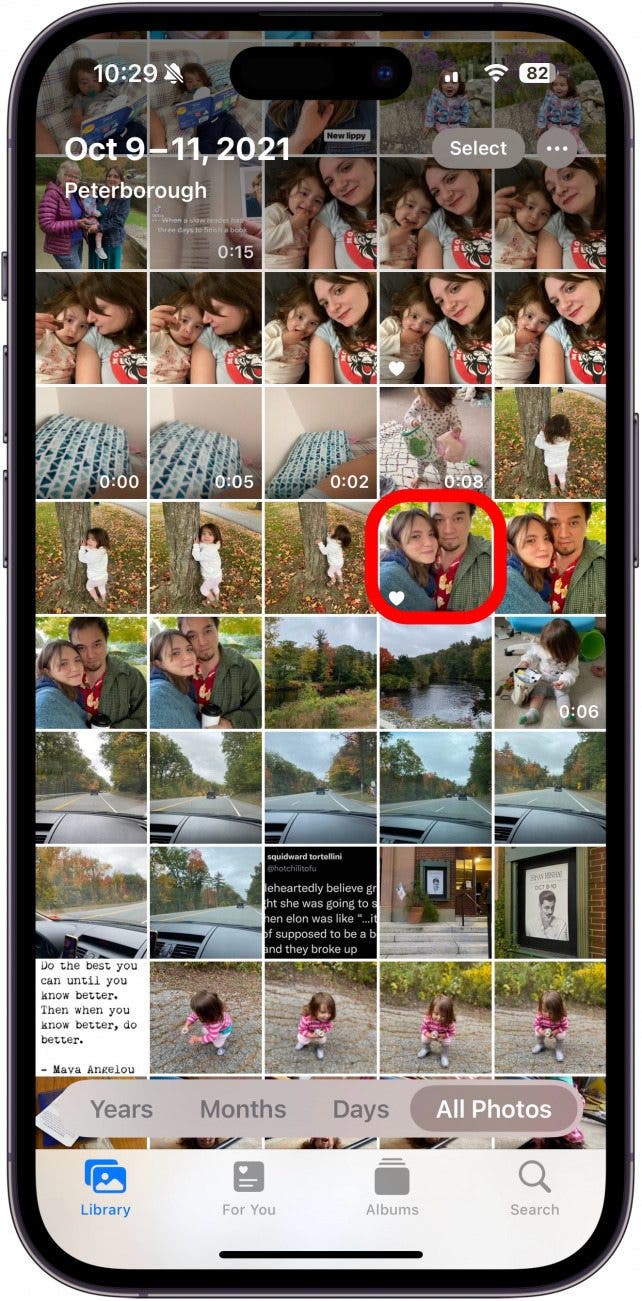
And there you have it! For more handy iPhone tricks, check out our free Tip of the Day newsletter.
FAQ
- How do I find Featured Photos on my iPhone? Your Featured Photos are found in the For You tab in your Photos app. To find an individual Featured Photo in your Photo Library, tap the photo location displayed on the top of the screen (such as All Photos) and you'll be taken to that spot.
- What is the meaning of Featured Photos? Featured Photos are photos that your iPhone decides to display in some manner, such as in your For You tab or in a photo shuffle on your Lock Screen.
- Where is my iPhone Photo Library? You can find every photo stored on your iPhone or iCloud (if enabled) by opening your Photos app and tapping the Library tab on the bottom left of the screen.

Amy Spitzfaden Both
Amy Spitzfaden-Both is the Managing Editor for iPhone Life magazine and an award-winning novelist, with over 10 years of experience in the publishing industry. She specializes in Apple news and rumors, health and fitness tech, and parenting in the digital age. She graduated from MIU with a BA in Literature and Writing.
Amy lives in New Hampshire with her husband and daughter. When she’s not writing or glued to her iPhone, she enjoys hiking, traveling, and creating her own tea blends.

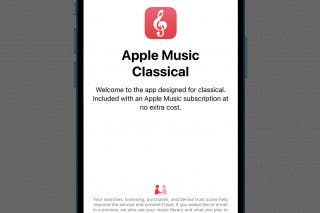
 Leanne Hays
Leanne Hays
 Susan Misuraca
Susan Misuraca

 Amy Spitzfaden Both
Amy Spitzfaden Both
 Rachel Needell
Rachel Needell
 Rhett Intriago
Rhett Intriago
 Olena Kagui
Olena Kagui

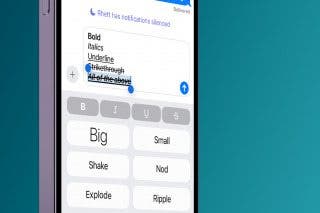

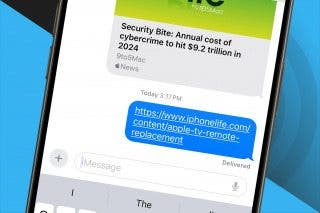


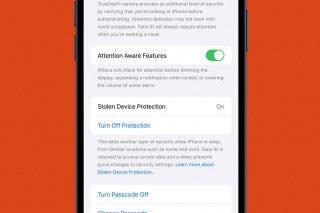

 August Garry
August Garry