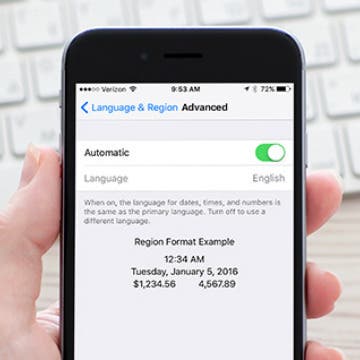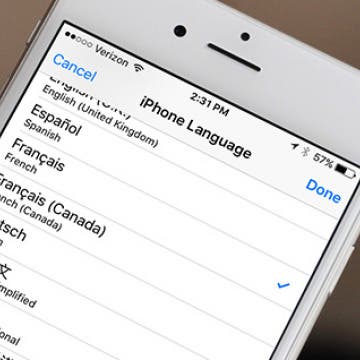I thought I knew how to use Snapchat, the service that lets you send disappearing photos and videos to friends, but there are a lot of smaller Snapchat features within the larger context of sending pictures and videos to your friends and family. Snapchat is known as an app for millennials, but there’s no reason it can't be Snapchat for all generations of adults. Even if you know the basics of how to use Snapchat, I’m sure we’ll have even more for you to discover in this article. We'll start with how to use Snapchat, and venture into how to use Snapchat filters, send Snapcash, and update Snapchat, and so much more. We’re going through the entire app and showing you all the ways in which you can use Snapchat. Come down this rabbit hole with me, let’s see what madhatters we can meet. Here’s how to use Snapchat: a complete guide.
Conner Carey
How to Forget a Wi-Fi Network on Your iPhone
By Conner Carey
Your iPhone will automatically remember the Wi-Fi networks you join. When you’re in the vicinity of that network, it will automatically connect. You can view the list of network connections near you in Settings. This is also where you would tell your iPhone to forget a Wi-Fi network. You might decided to do this if you’re moving or having trouble with a particular connection. Here’s how to forget a Wi-Fi network on your iPhone.
How to Add an Email Account on iPhone
By Conner Carey
The iPad and iPhone's Mail app allows users to add more than one email account from the same or different email providers. Read on to learn how to add email accounts from Gmail and Outlook, and more on your iPhone.
How to Make Night Shift Mode Less Orange
By Conner Carey
Night Shift on iPhone is a feature that came out with iOS 9.3. It’s meant to be used at night and reduces the amount of blue light on the screen. This is said to help us get to sleep sooner even if we’ve been recently looking at our iPhones. It most certainly cuts down on eye strain when looking at our devices at night. You can also choose how you want the Night Shift color balance to appear when the mode is turned on. You can make the colors appear warmer or cooler, depending on what you prefer. Here’s how to adjust Night Shift color balance.
There’s a great feature in iBooks that allows you to tap a button and skip fifteen seconds ahead or backward when you’re listening to an audiobook. This is helpful if you didn’t hear what the reader said, if you’ve already heard this portion of the book, or if you really enjoyed a point and want to hear it again. However, you can alter how far you skip back and forward when listening to an audio book in iBooks. Here’s how to change the length of time audiobook tracks skip in iBooks.
How to Make the Language for Dates, Times, and Numbers Different Than Primary Language on iPhone
By Conner Carey
The iPhone has a primary language that is found across and throughout the device. But you can choose to change which language your dates, times, and numbers are shown in while keeping your primary language the same. Someone who is bilingual or learning a new language may find this setting useful. Here’s how to make the language for dates, times, and numbers different than the primary language on iPhone.
How to Add and Delete Locations in the Weather app on iPhone
By Conner Carey
If you turn location tracking on for the Weather app, the first tab location will always show you the weather where you are. But you can also add multiple other weather locations for easy viewing in the app. Perhaps you want to see what the weather is like where your out-of-town family lives, or you’re like me and keep tabs for all the places you want to live or visit one day. Whatever the reason, here’s how to add and delete locations in the weather app on iPhone.
How to Use Hey Siri to Start Playing a Podcast
By Conner Carey
Siri has so many functions these days, it’s hard to keep up. From reporting sport scores to becoming accessible to third-party apps with iOS 10—the AI can nearly do it all. But how about asking Siri to start playing a podcast? Turns out you can ask Siri to do that as well. Here’s how to use Hey Siri to start playing a podcast.
How to Find the Top Free Apps
By Conner Carey
Who doesn’t love free apps? Luckily, there are a lot free apps in the App Store. But it’s not always easy to tell the awesome free apps from the apps you’ll open once and never again. Luckily there are lots of categories in the App Store that help you search for the specific kind of apps you’re looking for, and there’s also a Free tab so you can sort through only the apps that won’t cost any money to download. Here’s how to find the top free apps in the app store on iPhone.
How to Change the Primary Language on Your iPhone
By Conner Carey
The iPhone has quite a few languages available. If you’re bilingual, you may want to use a different language than English on your iPhone. Typically, your primary language is set up when you first turn your iPhone on after buying it. But you can change it after the fact too. Changing your primary language is also a good way to practice your skills when learning a new language. Whatever the reason, here’s how to change the primary language on your iPhone.