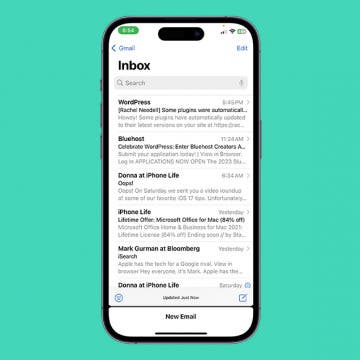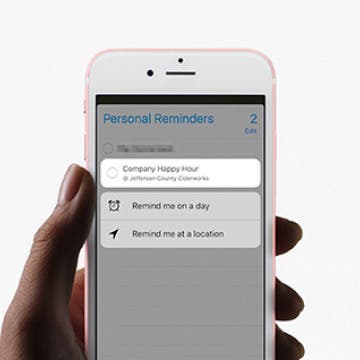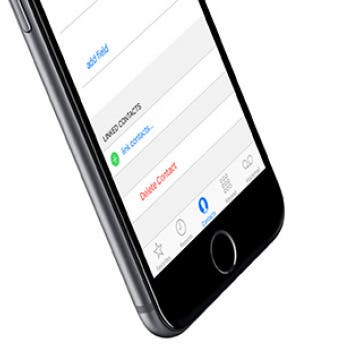It appears that Apple is in talks with Tidal to acquire the music streaming service owned by rap mogul Jay Z, reported The Wall Street Journal. The initial report came as a surprise to many, but now bloggers are making the case for why it could be the best of both worlds. Tidal and Apple Music both have exclusivity with certain artists, but Tidal has maintained higher pay-per-stream rates for Tidal artists.
Furthermore, Tidal now has 4 million paying subscribers while Apple Music has 15 million. If either plan to catch up or surpass Spotify’s 30 million paying subscribers, combining efforts could be a way to help bridge that gap.