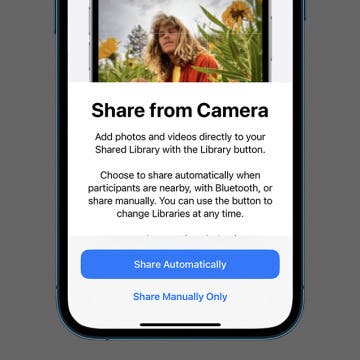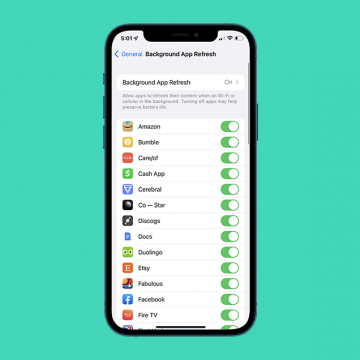Apple has created a lot of hype around its new Apple Watches, dropping an extreme sports watch they're calling the Apple Watch Ultra alongside the Apple Watch Series 8 and Apple Watch SE (2nd generation) at the tech giant's September 7 "Far Out" event. The new Series 8 contains a few essential new features like fertility tracking and crash detection, while the Ultra increases durability, water resistance, depth pressure, and more.
Rachel Needell
How to Track a Shipment with Live Text on iPhone
By Rachel Needell
While bringing us hidden yet game-changing features is what Apple does best, I'm super excited to share with you a tip I already can't stop using: tracking shipments with Live Text. Let me show you why!
How to Pause & Unpause Workout on Apple Watch
By Rachel Needell
If you need to take a break during your workout without stopping it or interfering with any readings, you should pause it! There are several ways to manually pause your workout and we’ll cover exactly how to do it. Once paused, we’ll teach you how to resume the workout again.
Taking a Photo on the Apple Watch Got Even Easier with watchOS 9
By Rachel Needell
In 2021, watchOS 8 brought with it the addition of Assitive Touch, an innovative accessibility feature to help make the device easier to navigate for those who have difficulty using the small touch screen. With watchOS 9, Apple expands on its gesture control, adding pinching to move forward and clenching fist to tap. One of the coolest new gestures is the ability to double-pinch to take a photo, eliminating the need to even press a button when taking a photo with the Apple Watch Camera Remote. I'll show you how below.
How to Use Heart Rate Zones for Exercise on in watchOS 9
By Rachel Needell
In watchOS 9, the new ability to see and track heart rate zones really takes Apple Watch workouts to the next level. Heart rate zones for exercise are a way to monitor the intensity of your workout. Although this feature won't be available to the public until September, once you have watchOS 9, you can add heart rate zones to any workout. Here's how!
How to Save a Screenshot to Quick Note on iPhone
By Rachel Needell
Sometimes you may find yourself scrolling on your phone and come across something that you want to save. You can always take a screenshot, but that screenshot might get lost among your other photos when you need to find it again. A great solution for this problem is adding the screenshot to a Quick Note. Now, the next time you happen to see the perfect chicken noodle soup recipe, you can save it directly to your notes in only a few quick steps!
How to Pin a Reminders List on iPhone
By Rachel Needell
Apple's Reminders app helps you organize your schedule and tasks into tidy lists that you can check off after completion. With iOS 16, you now have the option to pin a list to the top of the app just like you can pin a note in the Notes app! This is really great if you have a lot of reminders cluttering the app and you want to be able to find one particular list super quickly.
How to Share Photos Manually in Your Shared Photo Library
By Rachel Needell
A particularly fun and exciting iOS 16 addition to the Photos app is the ability to share an entire photo library. While this feature is amazing for family vacations, group projects, and more, you will want to make sure you are only sharing the photos you want to share. To keep some of your photos private while using a Shared Photo Library, we'll show you how to use Share Manually.
How to Control Background App Refresh
By Rachel Needell
We all love being able to switch quickly from app to app, and have everything be exactly where we left off. It’s also nice to receive notifications from apps even when they’re closed. However, you may find yourself needing save some extra battery life or data. If that’s the case, we’ll show you how to turn off a feature called Background App Refresh to make your battery last a little longer.
Answered: Should I Shut Down My Mac Every Night?
By Rachel Needell
Like modern Shakespeare: to sleep or not to sleep? That is the question. Well, we've finally got an answer for this age-old dilemma about whether it is better to shut down your Mac or put it to sleep before bed every night. And the answer might surprise you. We'll talk about how to shut down your Mac, what shutting down your Mac does, and how often you should shut it down.