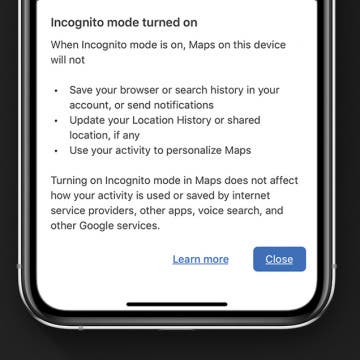The AirPods Pro, Apple's latest wireless, Bluetooth earbuds, have more noise-canceling options than previous generations. AirPods Pro owners can decide how much noise reduction they'd like by choosing between three noise-control modes: Active Noise Cancellation, Transparency mode, and Off. There are several ways to switch between these modes, either directly from your AirPods, or by using your paired device, whether it be your iPhone, iPad, Mac, or Apple Watch. Let's get started learning how to turn on and switch between AirPods Pro noise-canceling settings on all your Apple devices.
Leanne Hays
If you've invested in a new Apple smartphone like the iPhone 11, iPhone 11 Pro, or iPhone 11 Pro Max, it's a good idea to purchase a cell phone case to keep your investment safe. There is a huge variety of covers to buy, offered by companies including Lifeproof, Otterbox, Speck, UAG, and more. Whether you're looking for a protective phone case to safeguard your iPhone against drops and falls, a waterproof case to keep moisture out of your device, a wallet phone case, or just some cute or cool iPhone 11 covers to add some flair to your device, we've rounded up the best iPhone cases on the market for you to choose from.
iPhone Battery Yellow? How to Turn Low Power Mode Off & On
By Leanne Hays
Whether your iPhone is on Lock Screen, one of your Home screens, or you have an app open, you'll see your iPhone battery icon in the upper-right corner of your screen. You may be wondering, though, "Why is my iPhone battery yellow?" Don't worry; nothing is wrong with your phone. The yellow battery icon just means that your iPhone is in Low Power Mode, a power-saving feature that kicks in when your battery needs to be charged. Let's learn about Low Power Mode, including when it's set to turn on and off automatically, and how to turn it off and on manually.
Solved: iPhone Call Failed Repeatedly
By Leanne Hays
How to Change the Default Font in Apple Mail on iPhone
By Leanne Hays
Learn how to change the default font in the Apple Mail app on your iPhone or iPad by choosing another pre-installed font. The option isn't easy to find, but we'll show you how! Here's how to change font on iPhone email.
You can keep your navigation history a secret in Google Maps on your iPhone by using the new Incognito mode feature. This new way to hide your location history in Google Maps on your iPhone is similar to Incognito mode in Google Chrome, which offers a private browsing window and deletes browsing history when it's closed. This tip will show you how to keep your Google Maps location searches, maps, and navigation history private by using Incognito mode in the iPhone Google Maps app. And what information doesn't get hidden by Google Maps Incognito mode.
How to Download & Watch Movies on an iPhone & iPad
By Leanne Hays
Streaming services like Netflix allow you to download and watch movies and TV shows offline, without Wi-Fi or another internet connection. With free movie apps, you can also watch free movies on your iPad or iPhone. Here's how to download movies and watch free movies on an iPhone.
Around the Office: Stuff the iPhone Life Team Is Loving
By Leanne Hays
A really fun feature of the iPhone Life quarterly magazine is our Around the Office feature. In this roundup, we tell our readers about the hobbies, books, films, and products that have been engaging our attention recently. Let us know in the comments if you have recommendations for our team members!
How to Block an Email Address on Your iPhone
By Leanne Hays
Nobody can live without email, but we all can live without spam, dubious pharmaceutical offers, and emails from that one coworker who sends you last year’s memes on the regular. If you’ve ever wondered how to block email on iPhone using the Mail app, keep reading. We’ll show you how to make your inbox a lot more pleasant.
How to Add Multiple Gmail Accounts to Your iPhone
By Leanne Hays
Adding all of your Gmail accounts to your iPhone is a convenient way to see all your emails in one place. There are two main ways to set up Gmail accounts on your iPhone, either using the Gmail app or the iOS Mail app. Let’s get started with a step-by-step guide on how to add multiple Gmail accounts to your iPhone so that you can keep all of your emails in one convenient place.