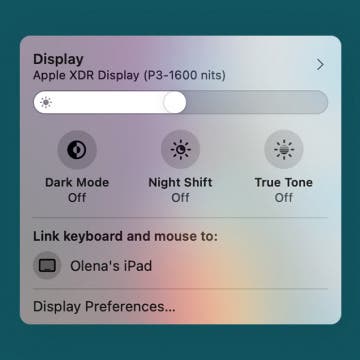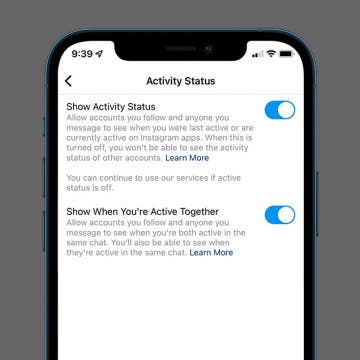How to Turn Off Universal Control or Disconnect Mac or iPad
By Olena Kagui
Since it was announced in June 2021, Mac users have been excited to try Universal Control. This feature, just released by Apple, lets you control other Mac and iPad devices from a central Mac and use its keyboard, mouse, and keypad across the connected devices. While this can be useful, it is also possible to accidentally type on the wrong device or lose your Mac cursor on other screens. I’ll teach you how to turn Universal Control off and temporarily disconnect other devices.