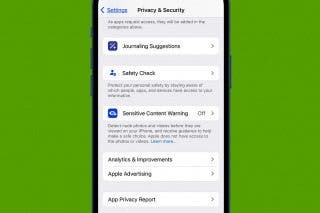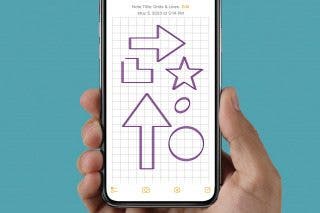iPad Air: Now the Clear Choice Over iPad Pro?
The new iPad Air is less expensive and almost as powerful as the iPad Pro.


In their Spring 2022 event, Apple announced a new generation of iPad Air tablets. With some serious performance upgrades, these handy devices are now faster and more powerful. In fact, the features of the new iPad Air almost exactly mirror the more expensive iPad Pro. With only a few key features to set them apart, is the budget-friendly iPad Air your best option for an Apple tablet? Let's cover the new upgrades, the differences between the Pro and Air, and find out which iPad is right for you.
Related: Spring for the iPad Air Now, or Fall for a Pro Later?
Price, Colors, & Availability
Are you already hyped-up and looking to purchase the new iPad Air? Here's the starting price, the fun new colors, and when this new tablet will be available for purchase.
Availability
- Pre-order March 11
- Available in stores March 18
Price
- Fifth-generation iPad Air (Wi-Fi) starts at $599
- Fifth-generation iPad Air (Wi-Fi + Cellular) starts at $749
Colors
This new iPad Air will be available in an array of pastel hues including space gray, starlight, pink, purple, and blue.
M1 Chip: Faster & More Powerful
Let's start with one of the most surprising additions to the iPad Air: the Apple Silicon M1 chip. While the previous generation iPad Air had the A14 chip (the same series of chips powering the iPhone), the fifth-generation iPad Air now sports the M1 chip (the same chip powering the iPad Pro and MacBook Pro and Air laptops). Essentially, this gives the iPad Air much more processing capability. With the M1 chip, the iPad Air is up to 60 percent faster than the previous generation, with twice the graphics performance. This allows you to edit high-definition videos, play graphics-intensive games, and other processor-intensive workflows that the previous iPad Air was simply not capable of.
Both the iPad Pro and Air now have the same 64-bit M1 chip, 8-core CPU, 8-core graphics, and Apple's next-generation Neural Engine. The only difference is that the iPad Pro offers the option for 8 GB or 16 GB of RAM, while the iPad Air offers only the 8 GB option. However, unless you do high-definition video editing or other processor-intensive tasks, you won't even notice the difference.
During the March event, Apple cited that the upgraded M1 chip makes the iPad Air faster than any other competitor tablet. Apple also claims this makes the new iPad Air faster than Windows laptops in the same price range, and these devices are often much bulkier than the slender iPad Air. Simply put, this incredibly portable device has all the processing power you will likely need on a day-to-day basis.
Center Stage: A More Engaging Video Call Experience
Apple has now finally added Center Stage to the iPad Air, the last iPad to get this front-facing ultra wide camera. Designed for a better video call experience, the Center Stage camera automatically pans to keep you in view as you move around. So now you can work in your kitchen, write on a whiteboard, or give a presentation without having to worry about staying in view of the screen. When others join the call from your iPad, the camera detects them too and automatically zooms out to include the full group in the conversation. The idea is to make virtual calls between friends, family, and co-workers even smoother and more engaging.
Optional 5G & Data Transfer Speeds
We all love fast wireless connectivity! The new iPad Air comes with optional 5G and can reach peak speeds of up to 3.5 Gbps (that's fast!). To put this into perspective, through Wi-Fi, 1.2 Gbps is the fastest speed the iPad Air is capable of. While this is still plenty fast enough to stream high-definition videos, browse websites, and work in large files, it goes to show just how much faster the 5G option is. While you wouldn't necessarily need 5G for streaming video, you might see a big difference if you play high-speed, high-resolution video games on your iPad.
The iPad Air also comes with stronger Wi-Fi support, making it easier than ever to stay connected via Wi-Fi and access files, back up your data, and play videos. The USB-C port also saw some upgrades, and is now up to 2x faster than the previous generation of iPad Air. With data transfer speeds up to 10 Gbps, you'll be able to transfer large amounts photos and videos between your devices, from cameras, and to external storage units in a shorter amount of time.
Display & Touch ID
One thing I love about the iPad lineup is the beautiful and high-definition screens that make browsing websites and watching videos even more enjoyable. The iPad Air's Liquid Retina display saw further upgrades, with more colors, higher definition, and a brighter screen. At the same time, Apple has also added an anti-reflective screen coating, making this device easier to use in bright environments or outside on sunny days. (This is a feature I find incredibly useful, as I often work outdoors when the weather is nice.)
The iPad Air also has Touch ID built into the top button on the side, making it easy to access and unlock your iPad, enable Apple Pay, or log in to apps. If you strongly prefer Face ID, this is something to keep in mind, since only the iPad Pro has Face ID, while the iPad Air only has Touch ID for user authentication. That said, I've found both to be pretty convenient, and don't strongly prefer either option.
Storage
Another key difference between the iPad Air and iPad Pro is the storage configurations. The iPad Air offers two storage capacities: 64 GB and 256 GB, while the iPad Pro starts out at 128 GB and tops out at a whopping 2 TB of storage. So if you plan to store a large amount of files on your iPad, you will likely need to consider purchasing the iPad Pro. However, unless you're a professional photographer, video editor, or a similar profession, the 256 GB of storage offered by the iPad Air is probably more than enough space.
Compatibility with Apple Accessories
Accessories are key, and compatibility with certain accessories can affect purchasing decisions, depending on which iPad accessories you already own, if any. As you might expect, the fifth-generation iPad Air is compatible with the Apple Pencil (2nd generation), the Magic Keyboard, the Smart Keyboard Folio, and the Smart Folio covers. Apple Pencil lovers, take note! This new iPad Air is not compatible with the first-generation Apple Pencil, so if you purchase this iPad, you might need to upgrade. The second-generation Apple Pencil is priced at $129, so this is something to keep in mind if you're considering upgrading to a new iPad. That said, if you use the Apple Pencil often, it is likely worth the upgrade. With iPad Air's faster graphics performance with a higher-definition display, Apple likes to brag that using this iPad Air as a sketchbook or digital journal is "as easy and natural as using pen and paper."

Greater Sustainability With 100% Recycled Components
I'm pleased to see Apple shifting into more eco-friendly options wherever possible, and this latest iPad Air represents a commitment to sustainability. The iPad Air features a 100 percent recycled aluminum enclosure, 100 percent recycled tin in the solder of the main logic board, and 100 percent recycled rare earth elements in the enclosure and audio magnets. Each of these recycled components meet Apple's standards for energy-efficient operation while remaining free of various harmful substances. This is all part of Apple's larger plan. Today, their global corporate operations are carbon neutral, and by 2030, the plans is to have a net-zero climate impact across the entire business. While recycled components in your iPad might seem like a small step, it is progress, and a step in the right direction.
Which iPad Is Right for You?
If you own an older-generation iPad and are considering an upgrade, the new iPad Air is likely a great option! It is 60 percent faster than the previous iPad Air, with a better graphics display, 5G capabilities, and transfer speeds that are twice as fast between devices. Now that the iPad Air has the same Apple Silicon M1 chip, it is now nearly as fast and powerful as the current iPad Pro.
The main differences between the models are that the iPad Pro offers a larger display, has a better camera, and can be configured with a larger amount of storage. When we look at the price breakdown, the iPad Air also seems to be the best deal for the cost. The 13 inch iPad Pro starts at $1099 and the 11 inch iPad Pro starts at $799, while the 11 inch iPad Air starts at $599. So unless you use your iPad for taking high-resolution photos or need a ton of storage, this powerful and budget-friendly tablet seems to be the best option for most.
Next, read about the other cool products Apple announced alongsider the new iPad Air, such as the Studio Display!








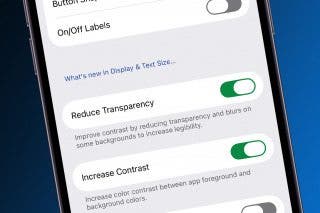
 Leanne Hays
Leanne Hays
 Rachel Needell
Rachel Needell
 Rhett Intriago
Rhett Intriago
 Olena Kagui
Olena Kagui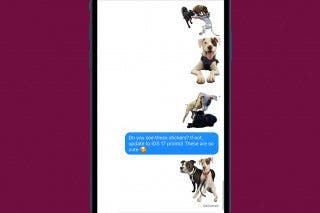





 Devala Rees
Devala Rees

 Cullen Thomas
Cullen Thomas

 David Averbach
David Averbach