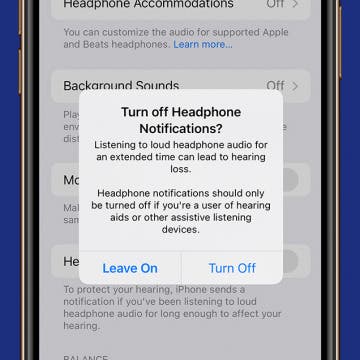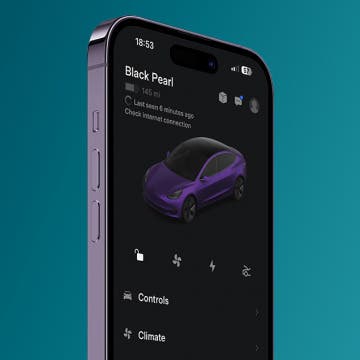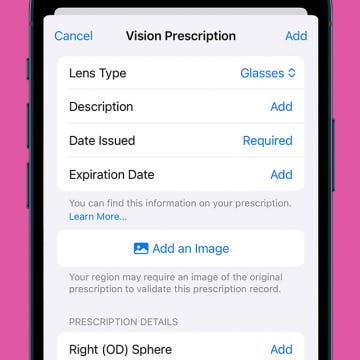How to Turn Off Headphone Safety Notifications on iPhone
By Rhett Intriago
Ever been jamming out to your favorite song, only to be interrupted by a notification that your headphones are too loud? This notification can be a bit annoying if you like to listen to your music at a louder volume. Thankfully, there’s an easy method for switching off this warning. Read on to find out how to turn off headphone safety notifications.