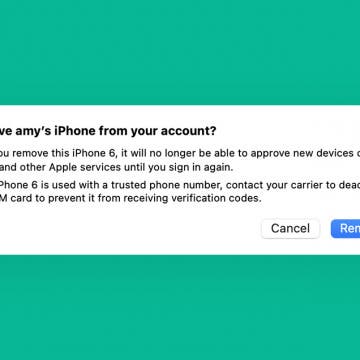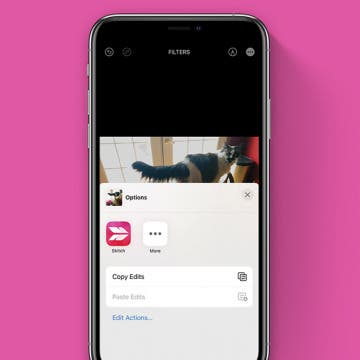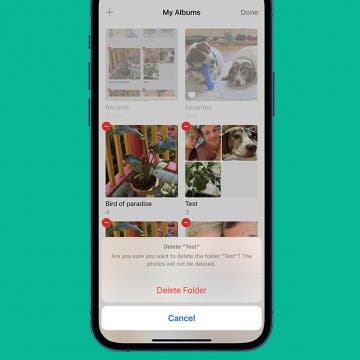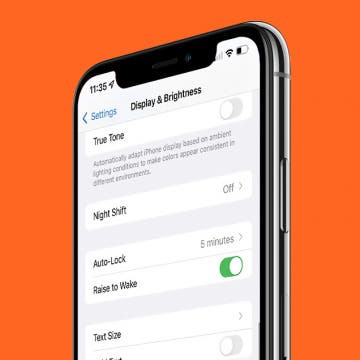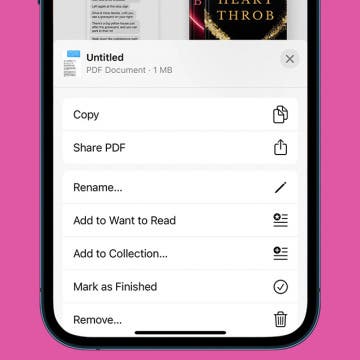How to Disconnect iPhone from Mac—The Easiest Way
By Amy Spitzfaden Both
If you're looking for how to disconnect your iPhone from your Macbook or Mac, there are several options for how to proceed. We'll go over how to truly unlink your iPhone from your Macbook, as well as some middle ground options, in case there are just certain features you would like on only one device.