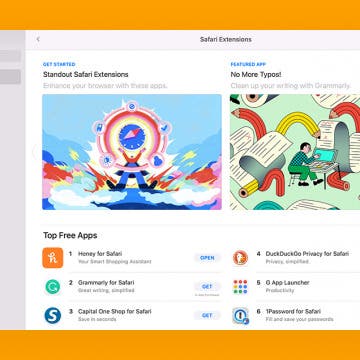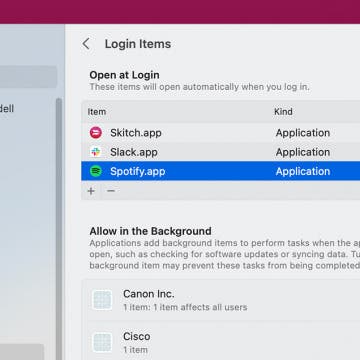How to Get Apple Music Classical & Why It’s Worth It
By Leanne Hays
Classical music fans, rejoice; Apple Music Classical is here! Here's how to download the Apple Music Classical app, find your favorite composers and new favorites, and stream classical music!