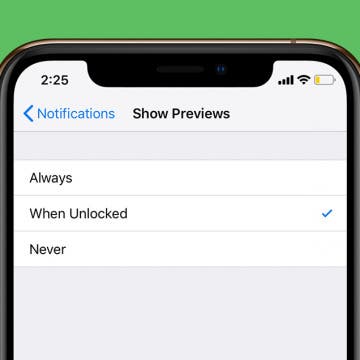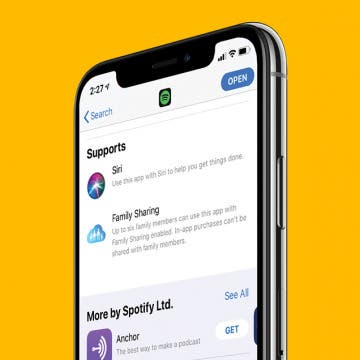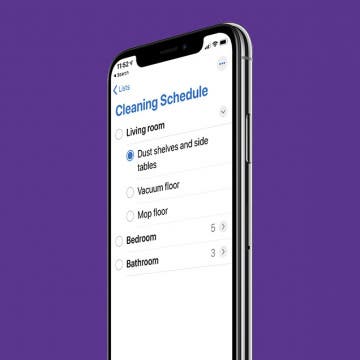How to Fix iPad Sound Not Working
By Amy Spitzfaden Both
Did your iPad’s sound mysteriously stop working? Have you lost audio while playing music or using apps? If you have no sound on your iPad, and you've already tried rebooting it to no avail and you know there are no headphones plugged in, follow these steps to fix the most common causes of iPad sound not working.