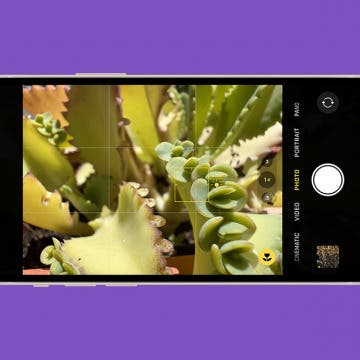You might have noticed some changes to your iPad's Home screen in iPadOS 15, not all of them good. I had my Home screen arranged the way I like it, but now, when I switch from landscape orientation to portrait, the icon grid changes from 6 x 4 to 4 x 6, forcing a rearranged icon configuration. Irritating! But there's got to be a way to fix it, right? Well, kind of. We'll dig into it below.
How-To
How to Use the Interactive Globe in Maps
By Ashleigh Page
Flat earth, no more! In older versions of Apple Maps, zooming out showed you a flat display of the world. But with the recent updates to Apple Maps in iOS 15, you can now zoom out to access an interactive, highly detailed, three-dimensional globe! We'll show you how to use this fun new feature on your iPad and iPhone.
Answered: Should I Shut Down My Mac Every Night?
By Rachel Needell
Like modern Shakespeare: to sleep or not to sleep? That is the question. Well, we've finally got an answer for this age-old dilemma about whether it is better to shut down your Mac or put it to sleep before bed every night. And the answer might surprise you. We'll talk about how to shut down your Mac, what shutting down your Mac does, and how often you should shut it down.
The process of upgrading and transferring data to a new device can be painful, but Apple is seeking to fix that by offering temporary storage through iCloud. Now when you purchase a new iPhone, iPad, or Apple Watch, you can create a full device backup with temporary iCloud storage, then seamlessly transfer that backup to your new device. Read on to learn how to create a backup with temporary storage for data.
How to Use the iPhone Camera Lock Screen Shortcut
By Conner Carey
iPhone camera access on Lock Screen is incredibly easy, though the method to access the Camera app has changed slightly through the versions. Currently, in iOS 16, there are two different methods for opening the Camera app without unlocking your phone. We'll explain both.
How to Move Your FaceTime Thumbnail Image
By Abbey Dufoe
When you're FaceTiming, you can see the other person and you can also see yourself. But say you’re FaceTiming someone on your iPad or iPhone and they’re trying to show you something from their location, or their face is covered by the small image of you. Luckily, you can easily move the thumbnail image of you!
How to Turn a Live Photo into a Long-Exposure Photo on iPhone
By Conner Carey
I’m no photographer, but Apple's long exposure feature for iPhone allows me to make any Live Photo look almost as good as a real long-exposure picture. Here’s how to use the Long-Exposure iPhone feature with a Live Photo on iPhone.
Does CVS Take Apple Pay? (2024)
By Brian Peters
Apple Pay is a convenient system for making payments from bank accounts and credit cards that comes built into major Apple devices (iPhone, iPad, Apple Watch, and Mac). It allows you to make payments to stores when there in person, via websites, or even through apps. Unfortunately, not all stores, sites, and apps accept Apple Pay. Among the places that accept Apple Pay, however, there are some that previously did not accept Apple Pay, and have eventually started to allow the use of the payment system in their stores and on their sites. One of these stores is CVS, at least in part.
How to Change Ringtone on iPhone
By Conner Carey
Your ringtone alerts you of incoming calls, and it can be a fun way to customize your phone. I'll teach you how to change your default ringtone and how to get custom ringtones on iPhone!
Quick Apple Pencil Tip Replacement Guide
By Olena Kagui
There are many reasons why you may need an Apple Pencil tip replacement. I will explain when and how to replace Apple Pencil tips to ensure a smooth glide that doesn’t damage your iPad’s display. I’ll also tell you everything you want to know about third-party replacement Apple Pencil tips.
How to Send Messages with Effects on iPhone
By Rachel Needell
You may have heard of Message Effects, the fun animations you can add to any text sent through the Messages app by pressing and holding the blue send button. But do you know the secret code words you can type to automatically trigger iPhone text effects? Not only is this a fun way to impress your friends, iMessage tricks are a super convenient way to make your messages a bit more snazzy with basically zero effort.
How to Add Someone to Favorites in the People Album of Photos
By Conner Carey
Did you know Apple's Photos app allows users to add Favorites to the People album? When you mark someone as a Favorite, the Photos app will place them at the top of your People album, so it’s easy to find their pictures. Here’s how to add someone to your Favorites in the People album on an iPhone.
How to Use Google Maps Offline
By Sarah Kingsbury
Have you ever asked, "Can I save a Google Map offline?" The answer is yes! If you are traveling to a place where you won't have reliable or affordable access to data or Wi-Fi, you can actually download maps in Google Maps, which allows you to save the maps you need ahead of time, and you will be able to access them offline.
How to Retrace Your Steps with Backtrack on the Apple Watch
By Rachel Needell
The small but mighty Apple Watch continues to wow users as it becomes more and more advanced. For example, I just recently learned how to retrace my steps via the Compass app on the Apple Watch, and it's left me with a surprising sense of reassurance about going on hikes in the North Carolina mountains. But whether you live in the country or find yourself navigating a busy city, anyone can learn how to retrace their steps with Backtrack on the Apple Watch so you never get lost again.
How to Rename an Album in the Photos App on iPhone & iPad
By Leanne Hays
Sometimes I’ll expand a photo album or split it if it’s gotten too large. Then, I need to rename the album name to accurately describes the pictures it contains. If you’ve been wondering, "How do I rename an album in Photos," here’s how.
iPhone 13 Macro Photography Guide & Macro Settings
By Olena Kagui
The iPhone 13 macro feature opens up a whole new world for photography enthusiasts like you! I’ll teach you everything you need to know about macro mode and settings. Plus, I’ll show you some cool macro photography examples that will inspire you to try it for yourself!
How to Duplicate a Photo or Video on Mac
By Leanne Hays
This Mac Photos app tip will allow you to make a duplicate of a photo or video so you can work on the copy and leave the original untouched. Here’s how to make a copy of a picture or video on a Mac.
How to Use AirPrint to Print from Your iPhone or iPad
By Paula Bostrom
Apple’s AirPrint allows you to print photos or documents wirelessly from your iPhone or iPad. If you come across a photo or an article you’d really like to share with your roommate or significant other, AirPrint lets you create a hard copy of the article with just a few taps on your screen.
How to Identify Plants with the iPhone Photos App
By Devala Rees
Whether you're on a long hike or in possession of a mysterious houseplant, you can quickly identify a plant by taking a picture (even an image of a distinct leaf might work) and using your Photos app Visual Look Up feature. Below, we'll show you how to identify plants using the Apple Photos app.
How to Unsend an Email in Gmail
By Rachel Needell
We've all made the mistake of sending an email too quickly and forgetting the attachment, or leaving in embarrassing typos. Luckily, if you use Gmail, you have the ability to unsend an email for up to thirty seconds after you sent it! We'll walk through how to unsend emails in Gmail, whether you're using the app or the web version.