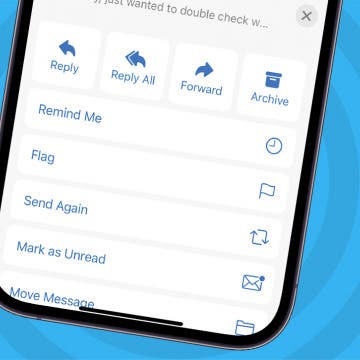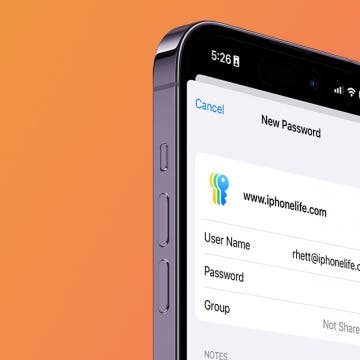How to Find No Caller ID on iPhone: Identify Unknown Callers
By Rachel Needell
If you've received a call from an unknown number or a number that displays as No Caller ID, be careful. Telemarketers and scammers often intentionally hide their numbers or even display fake numbers to hide their identities. We'll show you how to unmask No Caller ID on your iPhone by using *69 or third-party apps to track unknown callers. Once you have this information, you can report the unknown caller and adjust your settings to silence or block the unknown number.